My Student
A student's ready to purchase your course. Awesome!
But, they've reached out to you because they’re getting an error message. Here’s a couple things that might have happened....
1. They received a message thay says "Oops! Looks like you caught us before we're ready"
2. Or, they might have gotten an error message that looks like this... 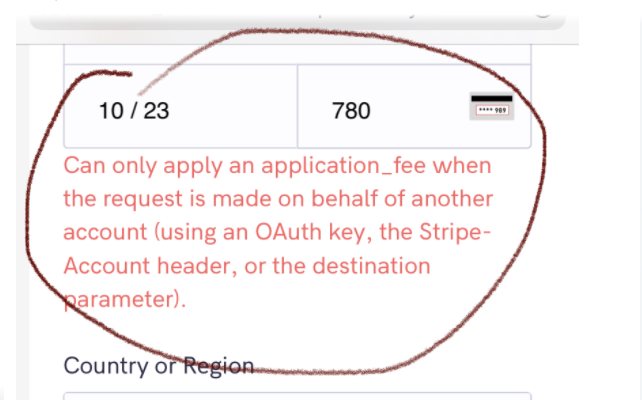
In either of these cases, it most likely means that you just need to connect (or re-connect) your XP account with Stripe.
Here's how to do that....
- Go into your Account section
- Click on Advanced
- Click on the Connect button

Follow the prompts to connect your account with Stripe.
Once that's complete, the order form should be fully functional.
What if they're receiving a different error message?
If your student's getting a different error message than the ones above, send us a note through the chat widget so we can check it out for you. Depending on what's going on, you might need to check with Stripe Support for help.
But, go ahead and shoot us a message with as much info as possible (a video is always really helpful) and we'll help you get it sorted out!
