Closed Captioning
We're glad to offer Closed Captioning for your Video Trainings!
The subtitles will be added automatically, in the background - you don't have to do anything to make it happen.
When your student is watching a video, they'll see this option here to turn on subtitles:
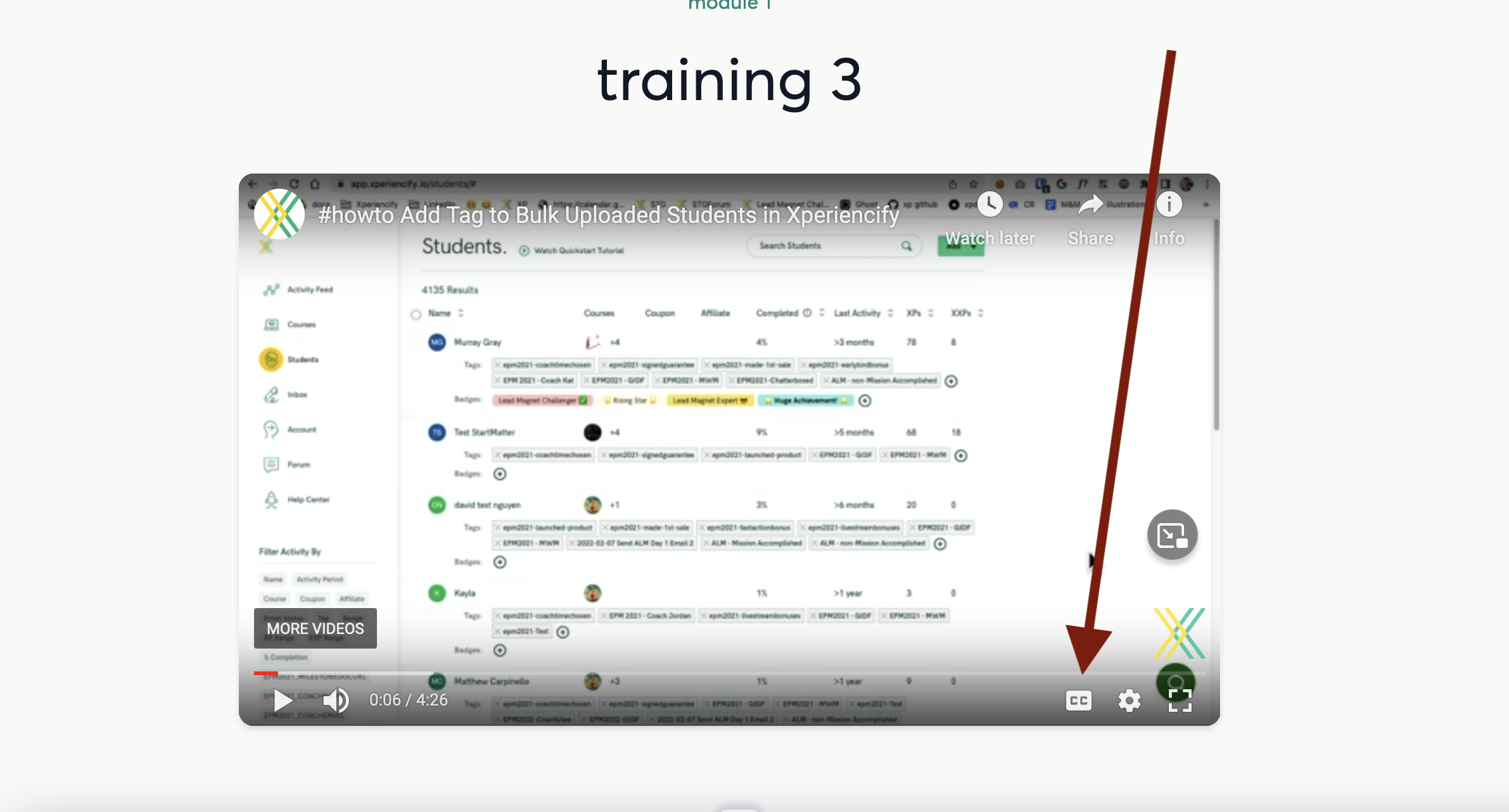
Once they click that button, the subtitles will appear.
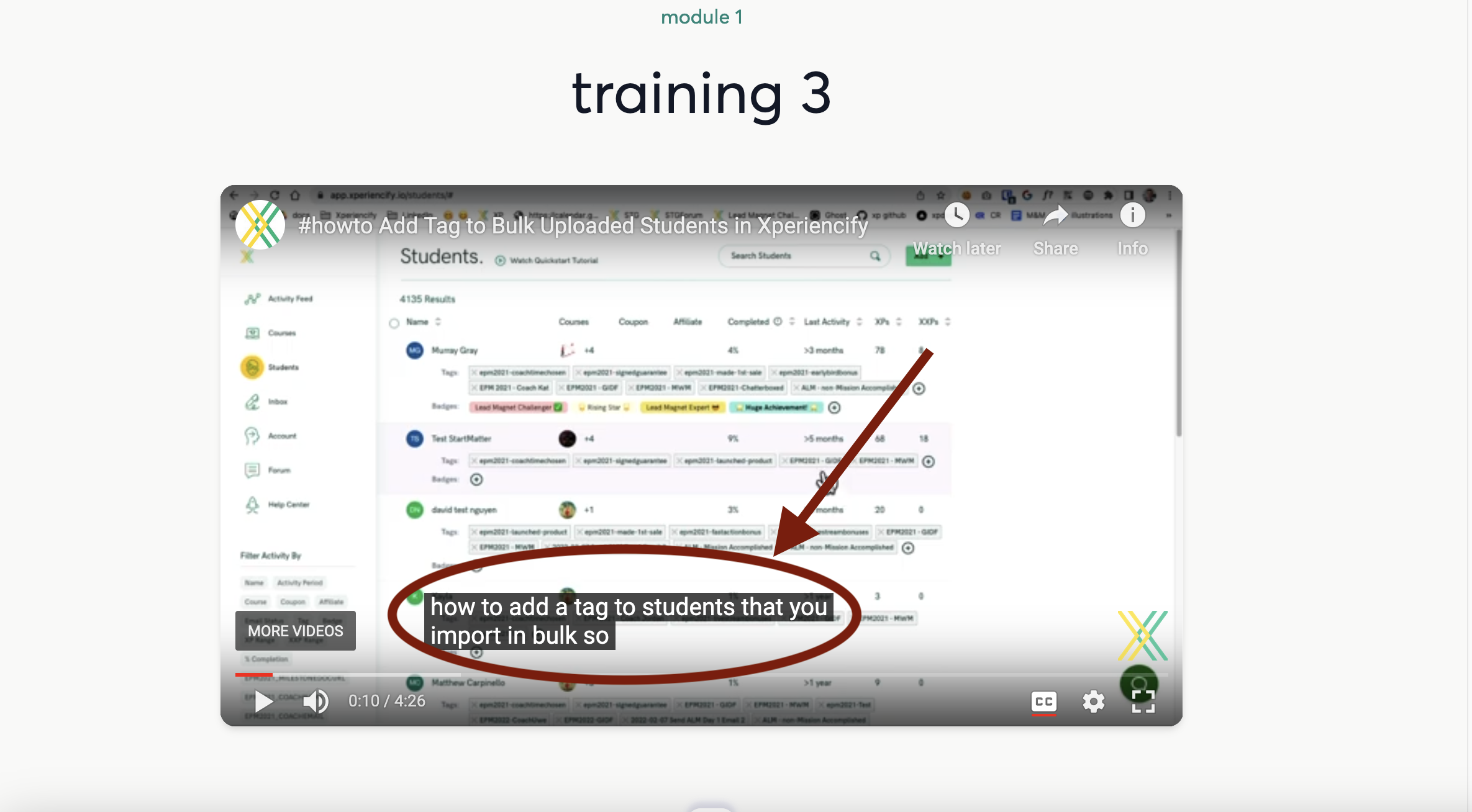
Click again to turn it off.
NOTE: Closed Captioning works both for videos uploaded to Xperiencify, or embedded from YouTube, Vimeo, etc.
