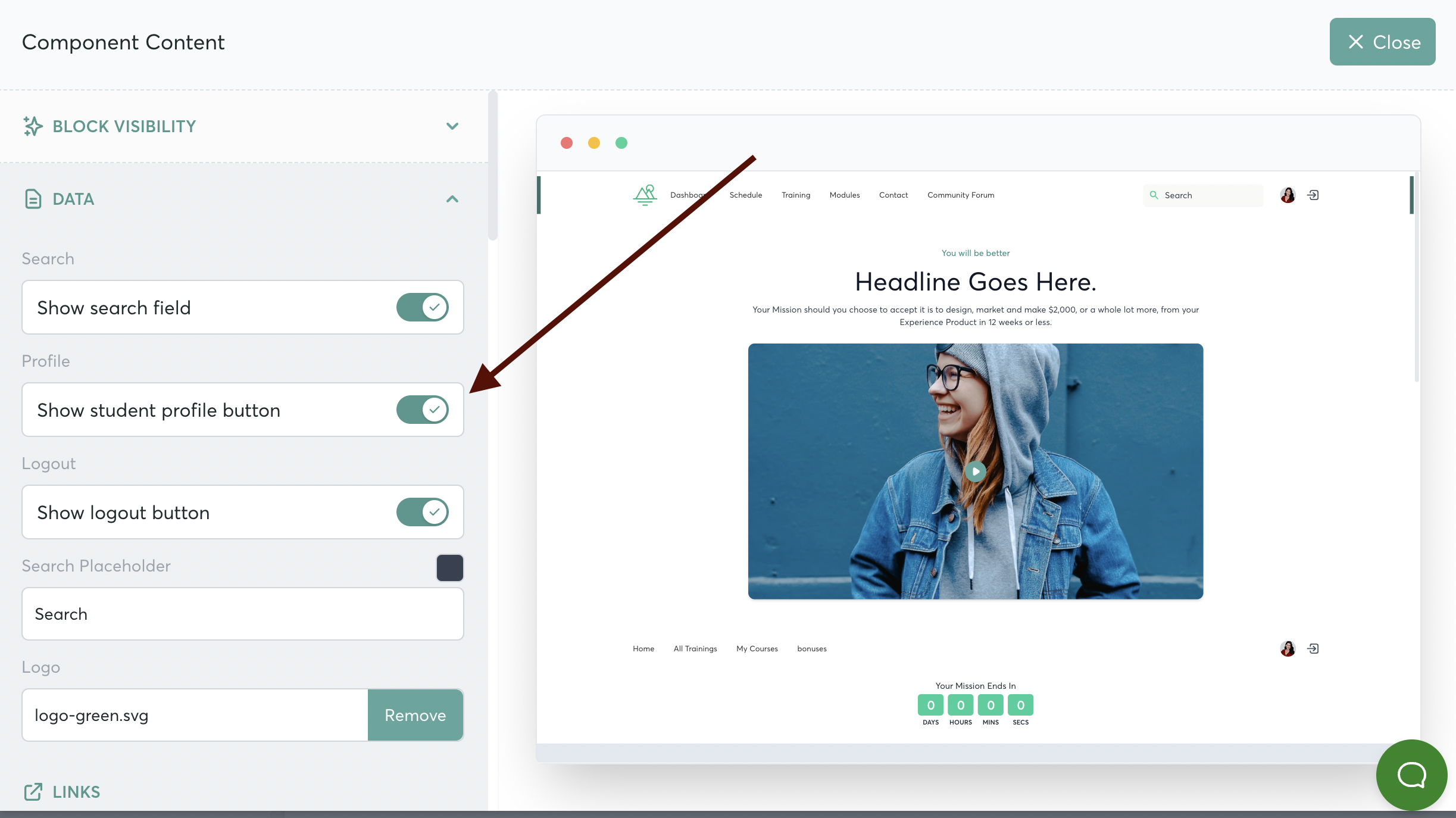How to Turn On or Off the Student Profile Icon
You can now toggle ON or OFF the Student Profile
Inside your course, open up Step 4
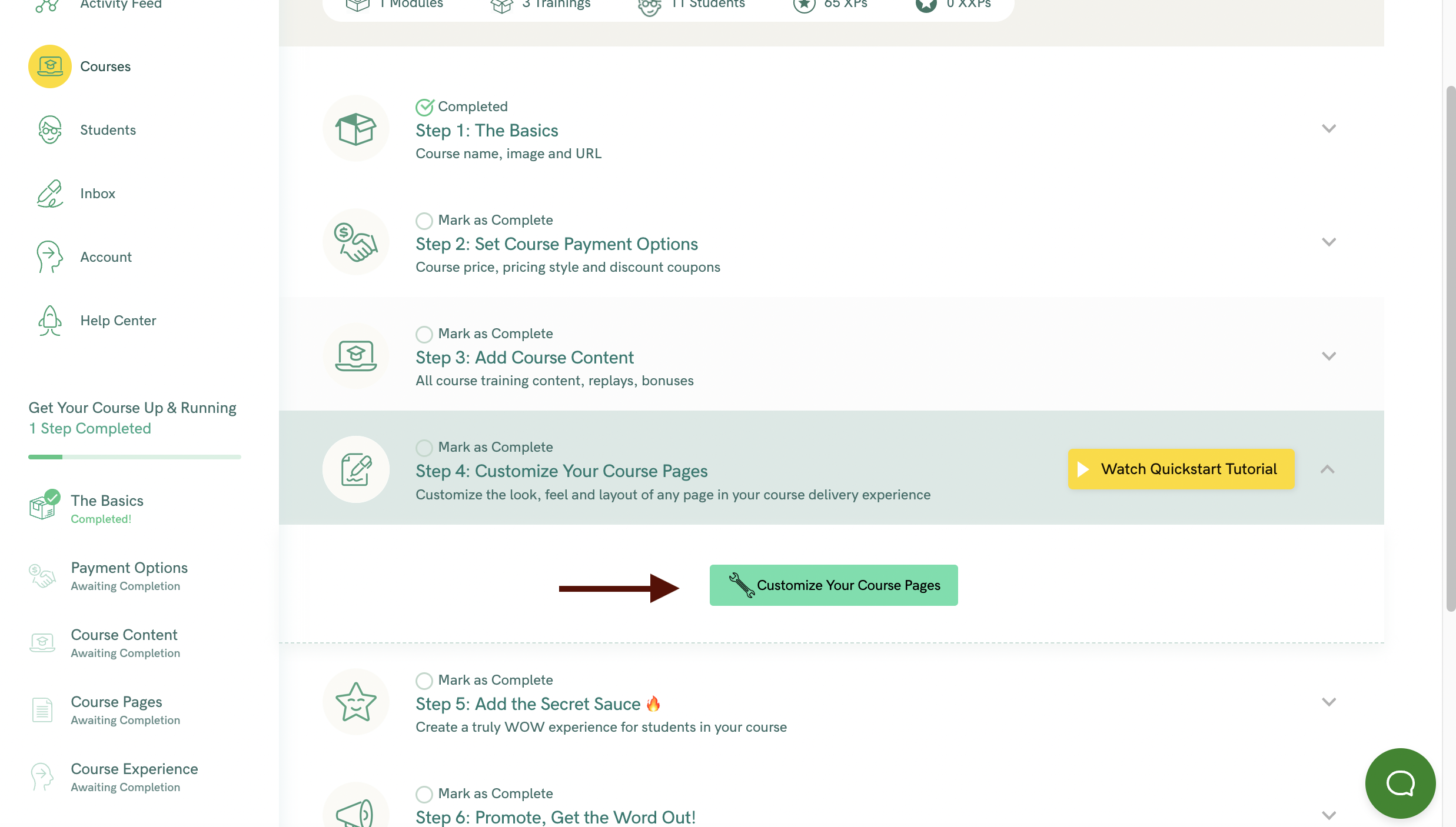
Navigate to the Home Page, and edit the Navigation Bar
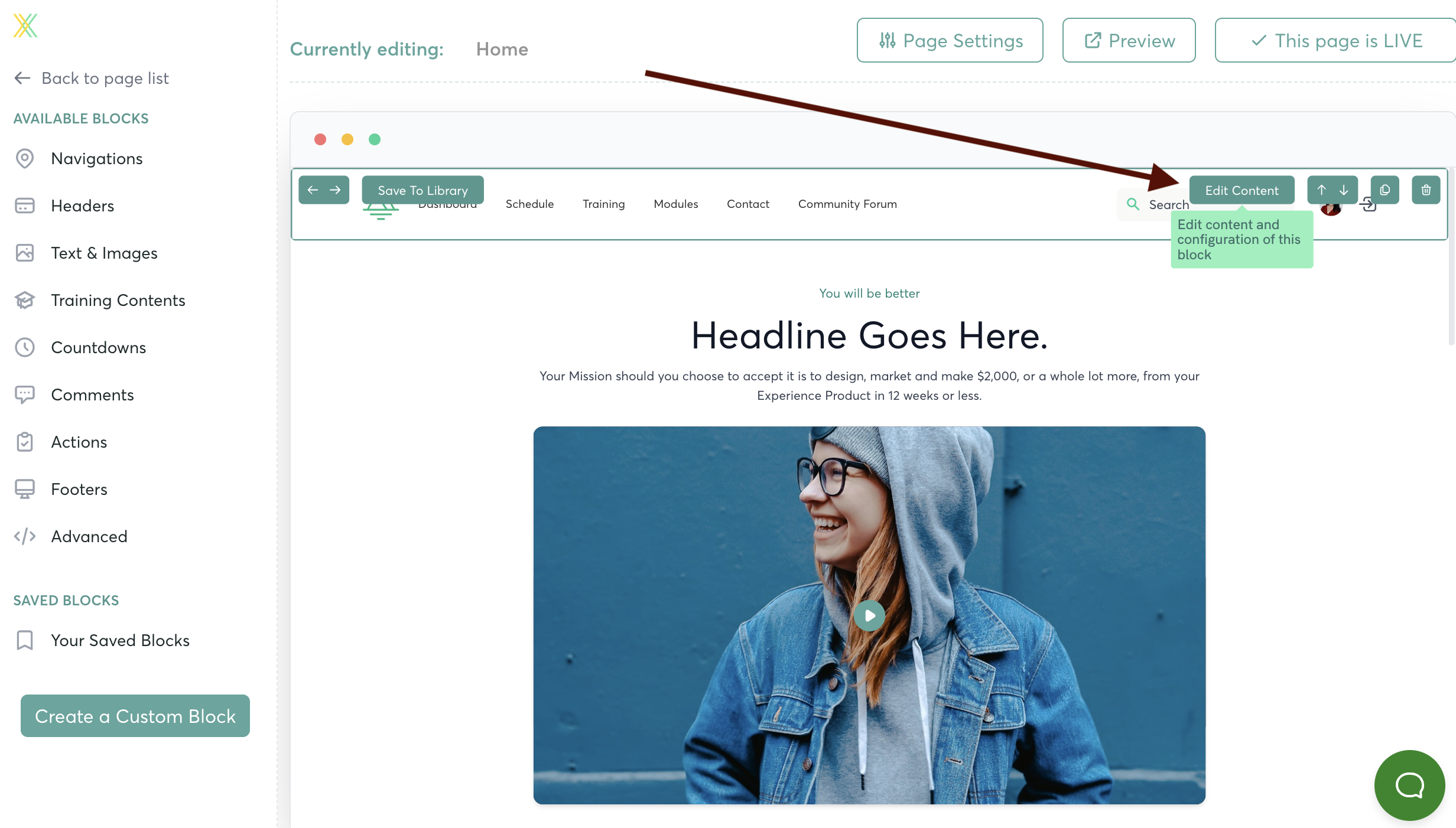
From here, you can select to toggle the Student Profile icon ON or OFF