How to Show/ Hide Items on Your Navigation Bar
First, read about how to customize your Navigation Bar
You may want to set up Navigation items that are only shown to particular students.
For example, maybe only certain students should be shown the "Bonuses" page.
We've made it easy to customize which tabs will show on your Navigation bar.
How to Show/ Hide Tabs on your Navigation Menu
- First, you'll need to set up a Tag for the students you want to show the menu item to. For instance, you might name the tag "Show Bonus Menu"
- Open up Step 4. In Page Builder, click to Edit the Navigation Menu
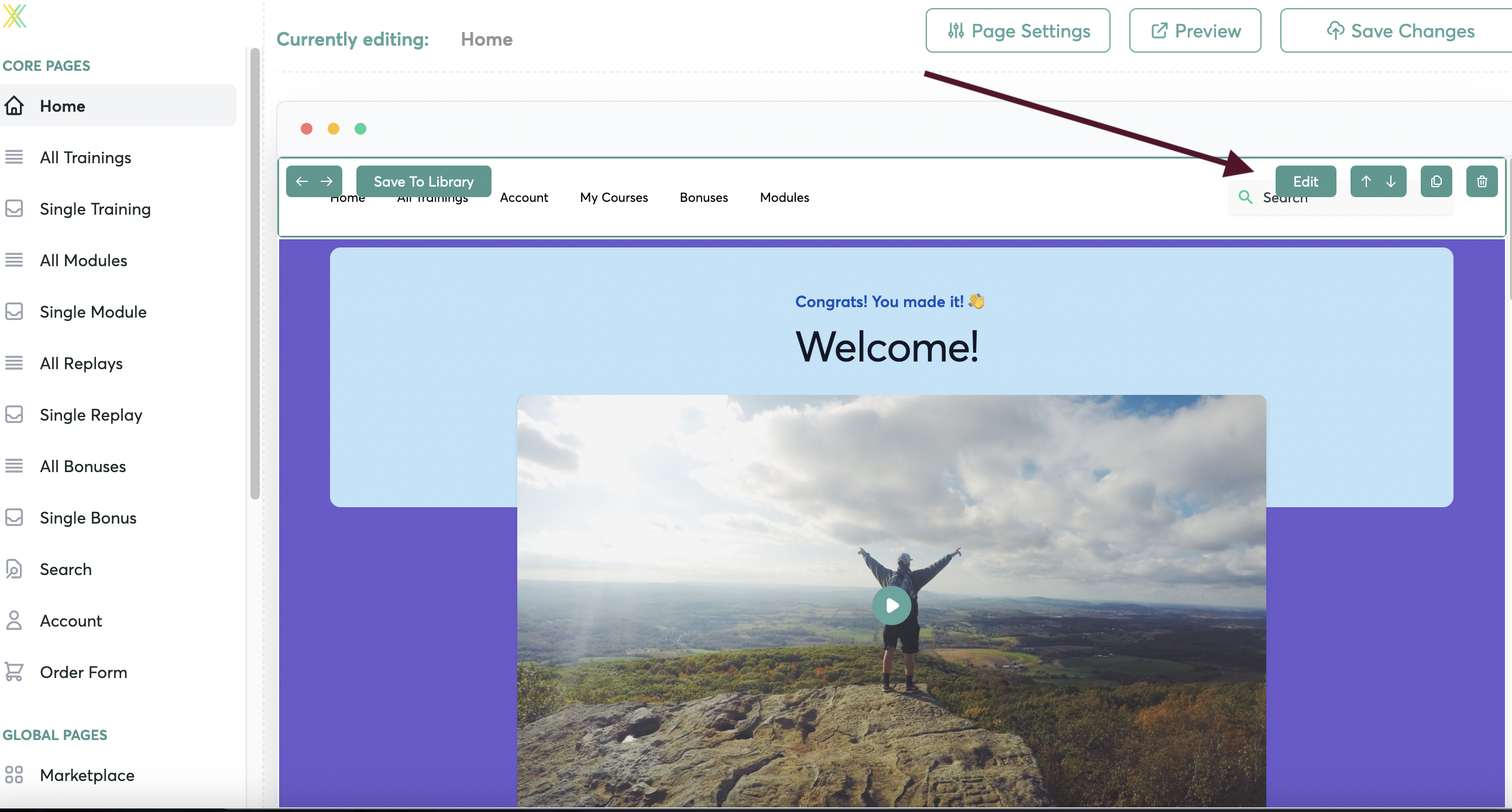
- Find the Navigation Item that you want to customize, and open up the Dropdown menu for "Show to"
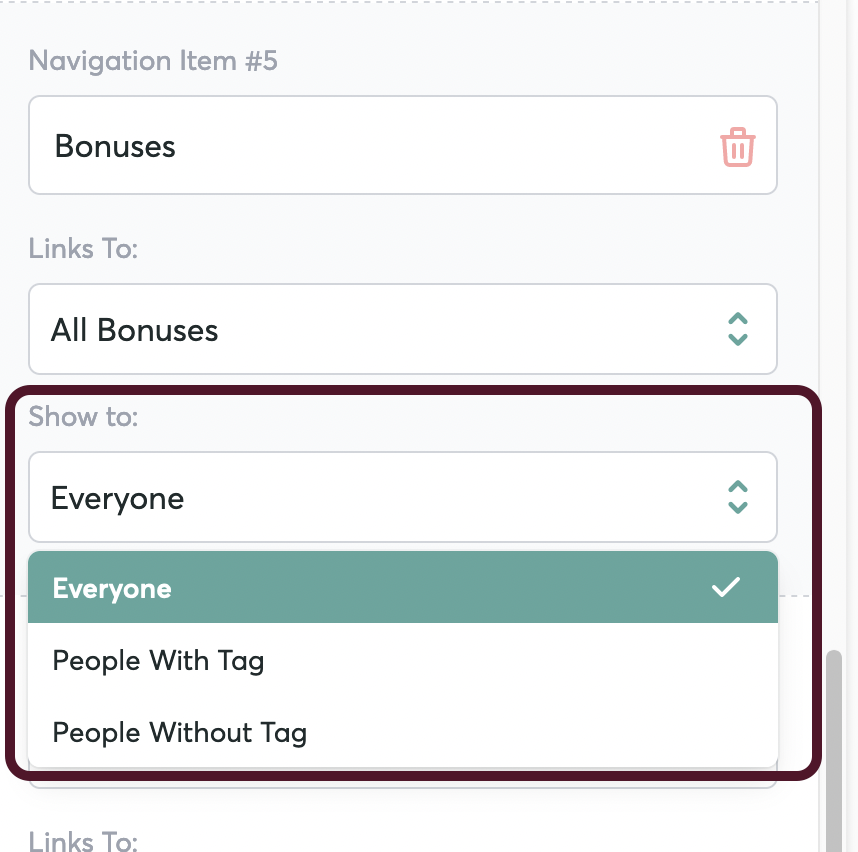
- Select "Show to People with Tag" and select your tag
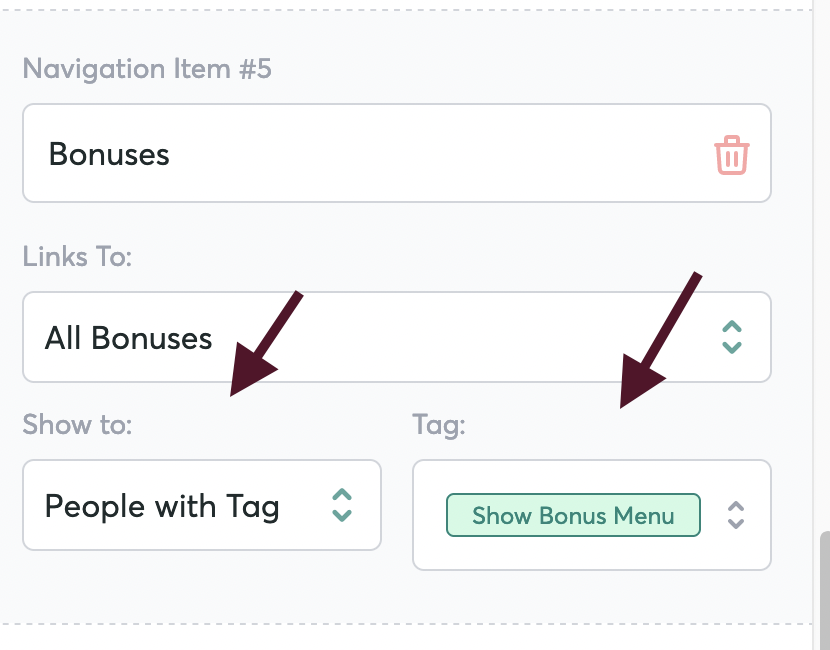
- When the student receives the tag, they'll automatically be shown the menu item for the Bonuses page.
