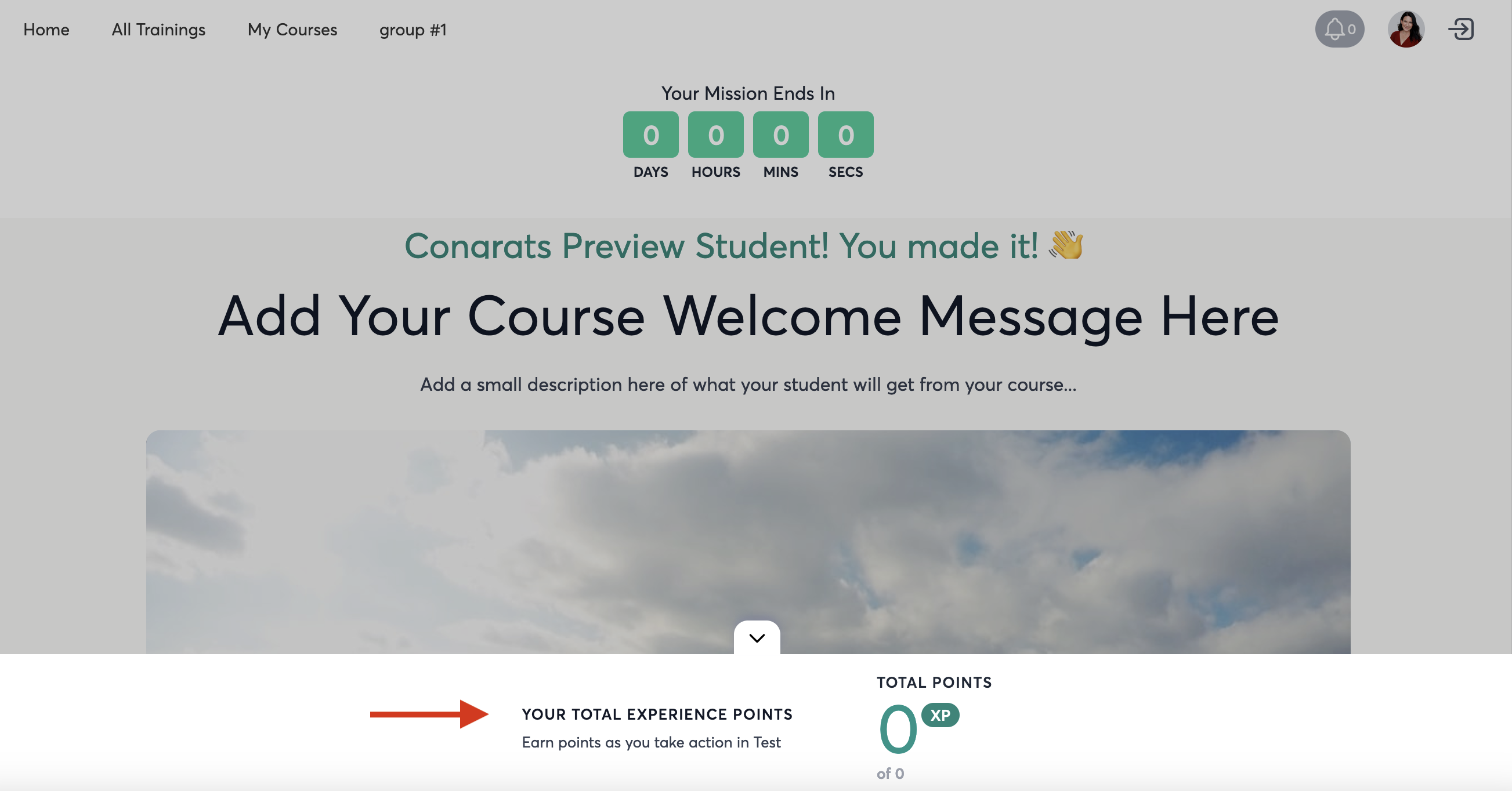Customizing the XP Bar
What is the Points Bar?
The Points popup bar at the bottom of the course screen is where your students will see their total points.
This bar will popup every time they check off an Action-- motivating them to keep going!

If you want to change the name of "Experience Points" and "XP's" to anything you like, here's where you'll do it.
How to Customize the Points Bar
To customize the points bar, first go to the "Language" Section in your Admin Panel
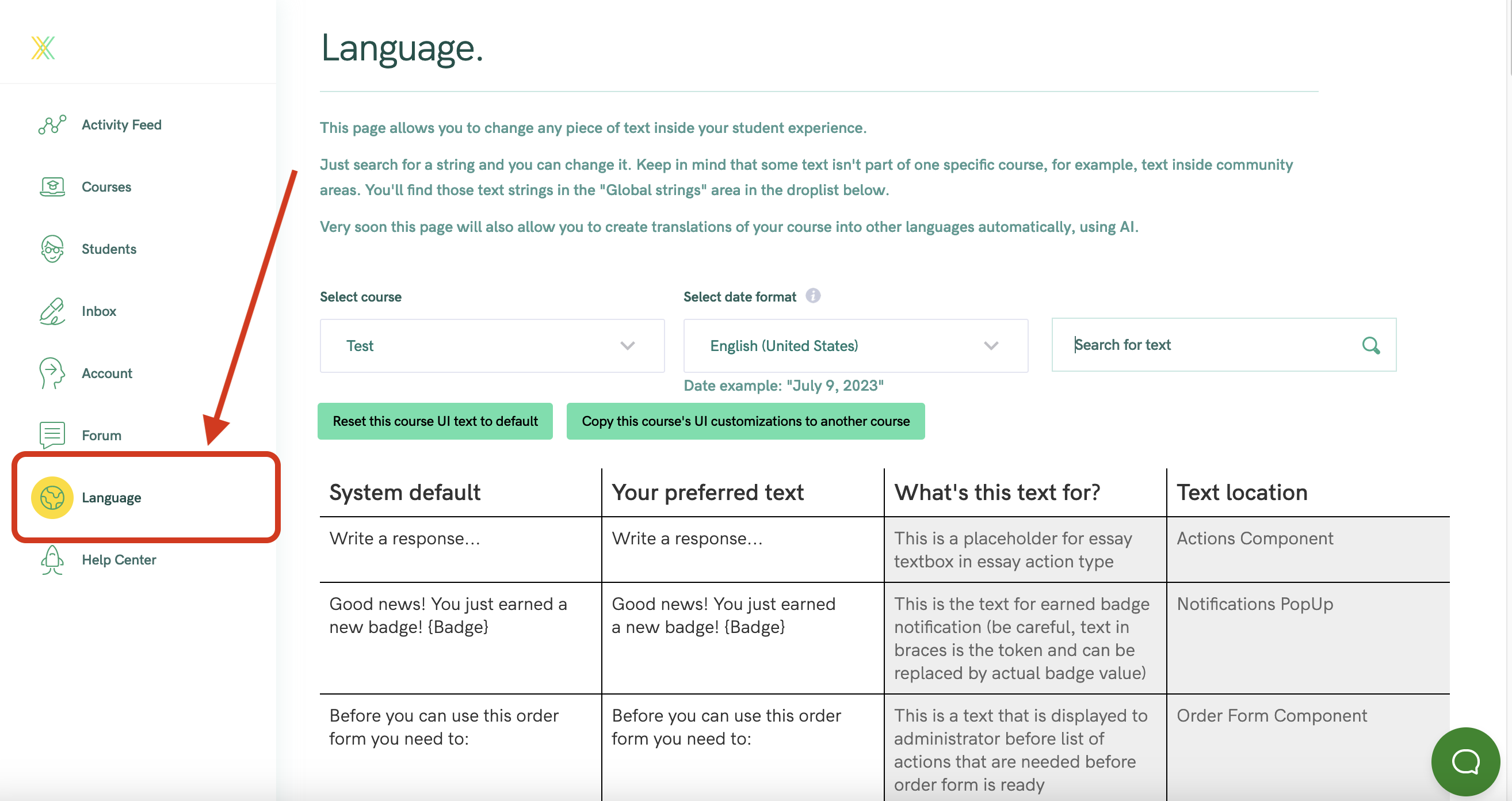
Select a specific course to change, or select "Global Strings" to change the Points Bar in ALL courses
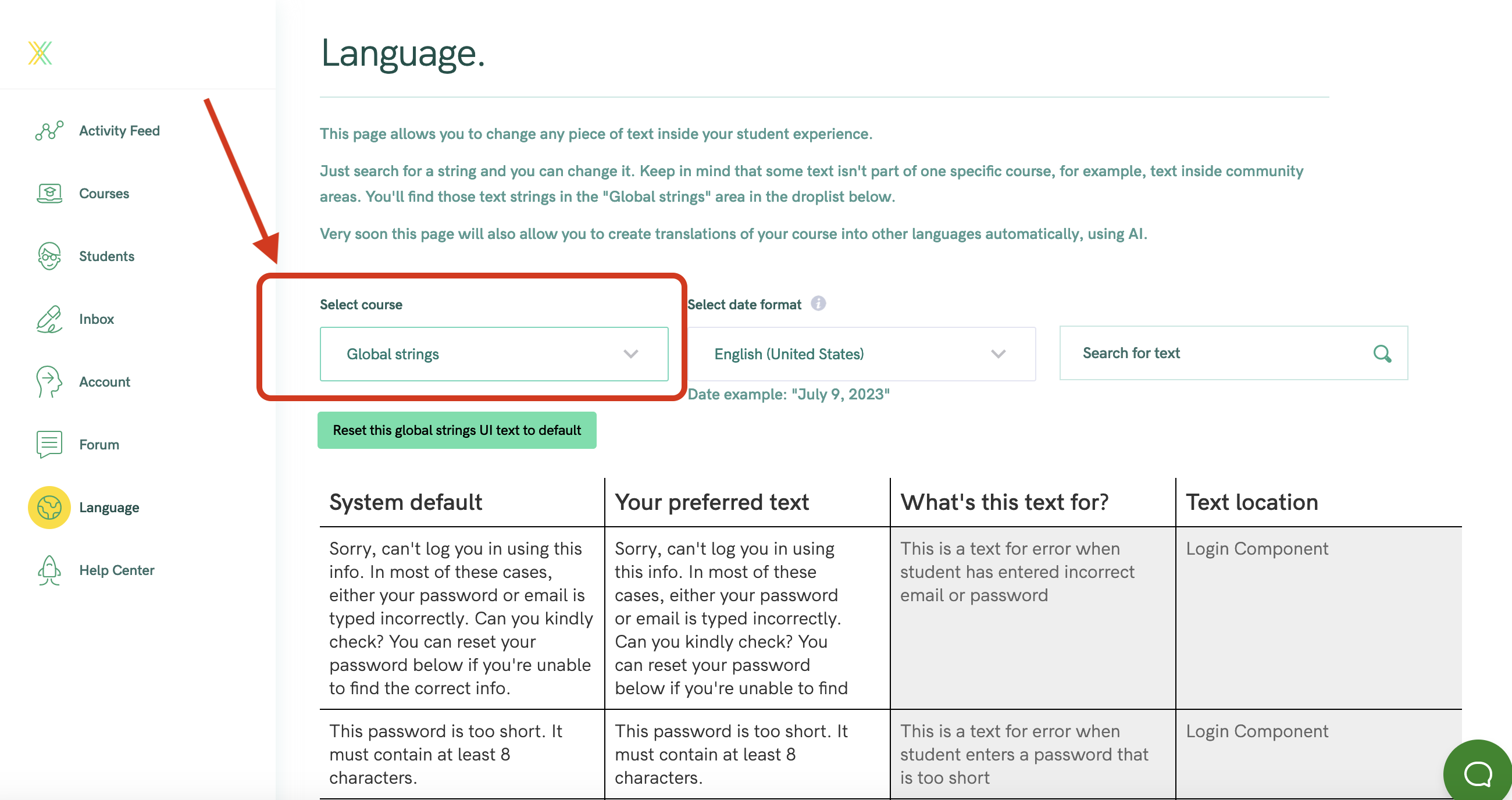
Search for "Points"
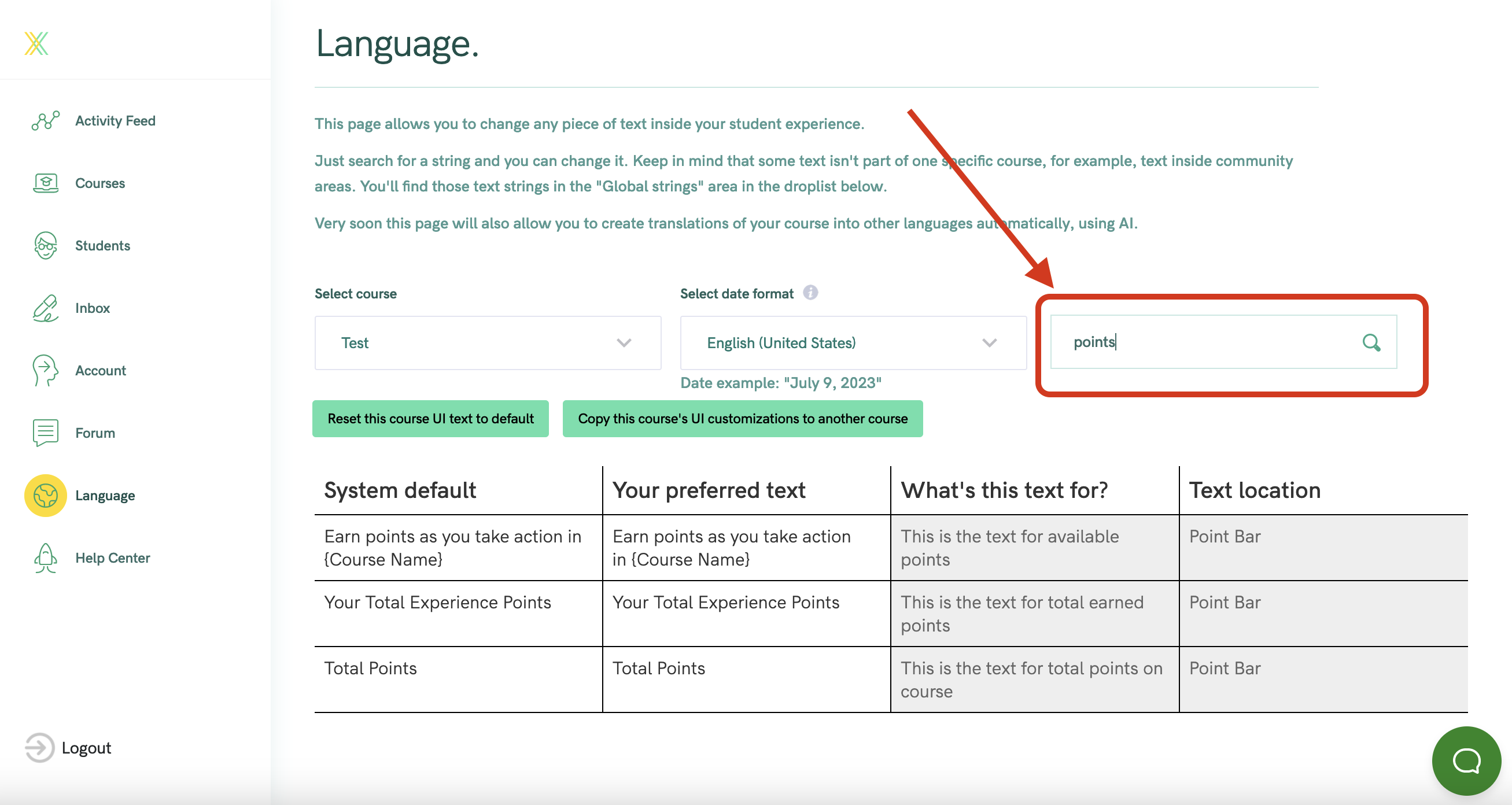
Enter your preferred text in the text box
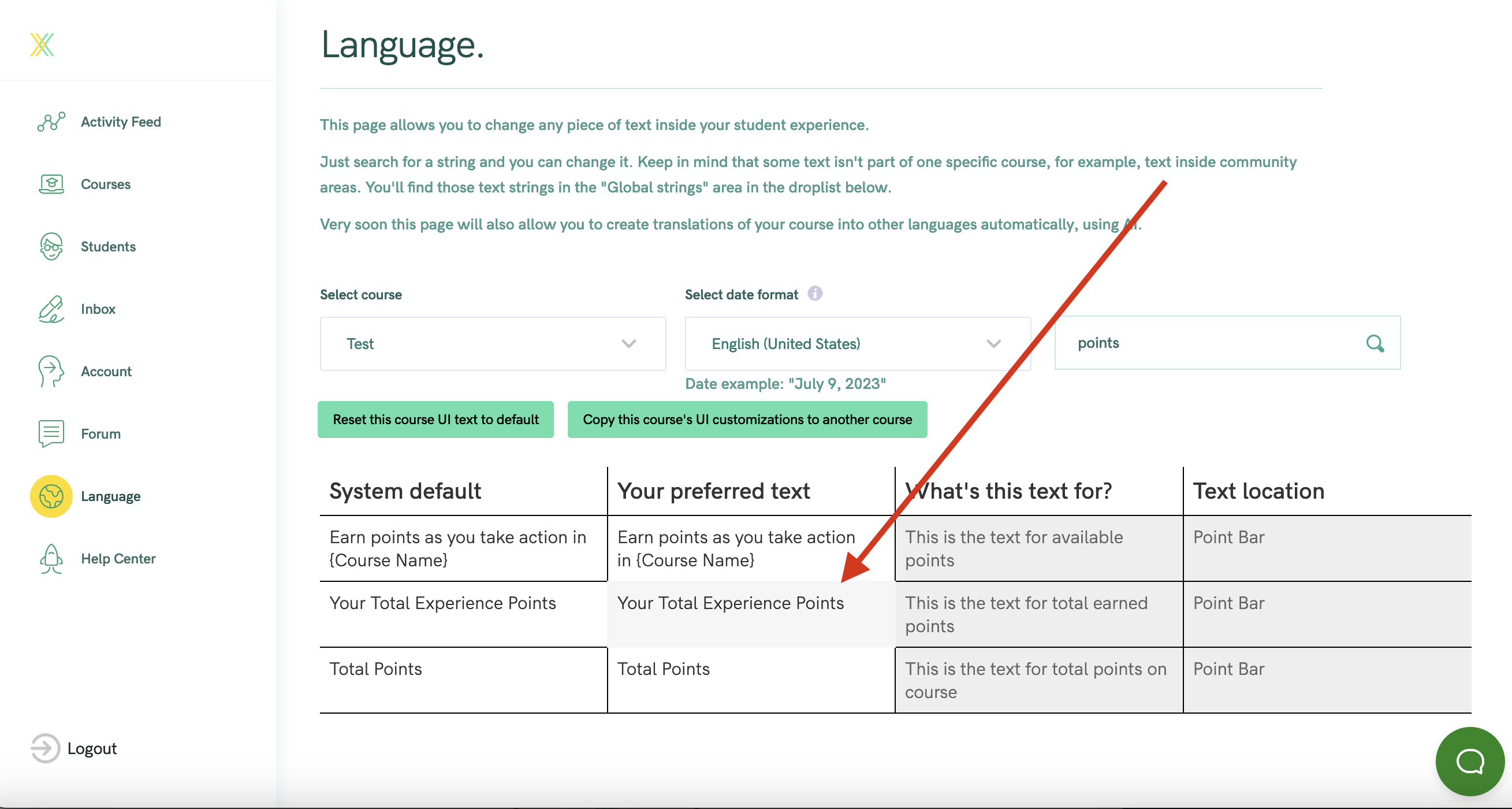
Your new text will show up for your student in the Points Bar