How to Customize the Color of your Membership Site Pages
How to Customize the Color of the Pages on Your Membership Site
Here’s how to customize the color of your membership site pages
First, read about customizing a core page on your site or creating a custom page.
From the left-hand sidebar, navigate to the page that you want to customize
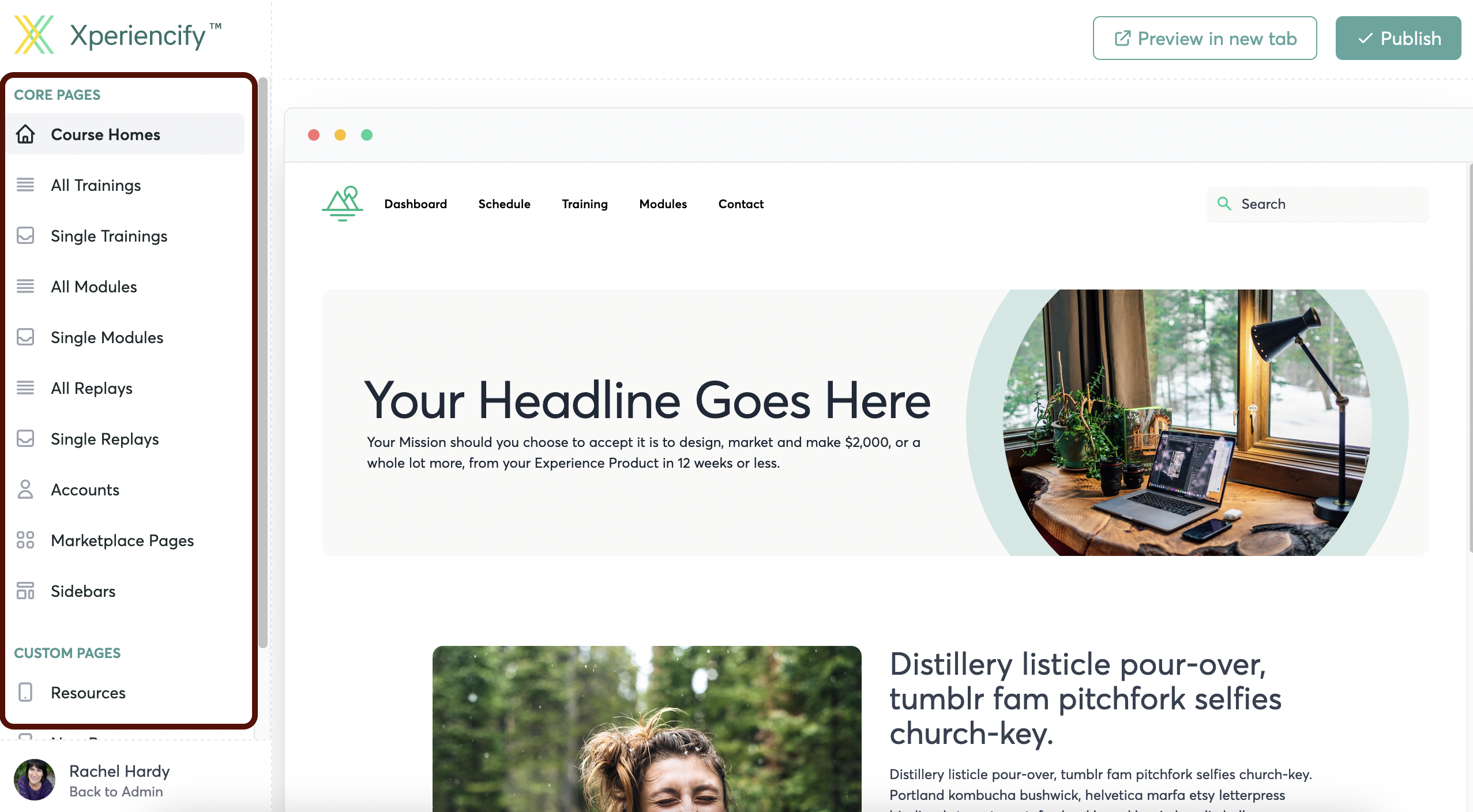
Choose the Block that you want to customize, and click on “Content”
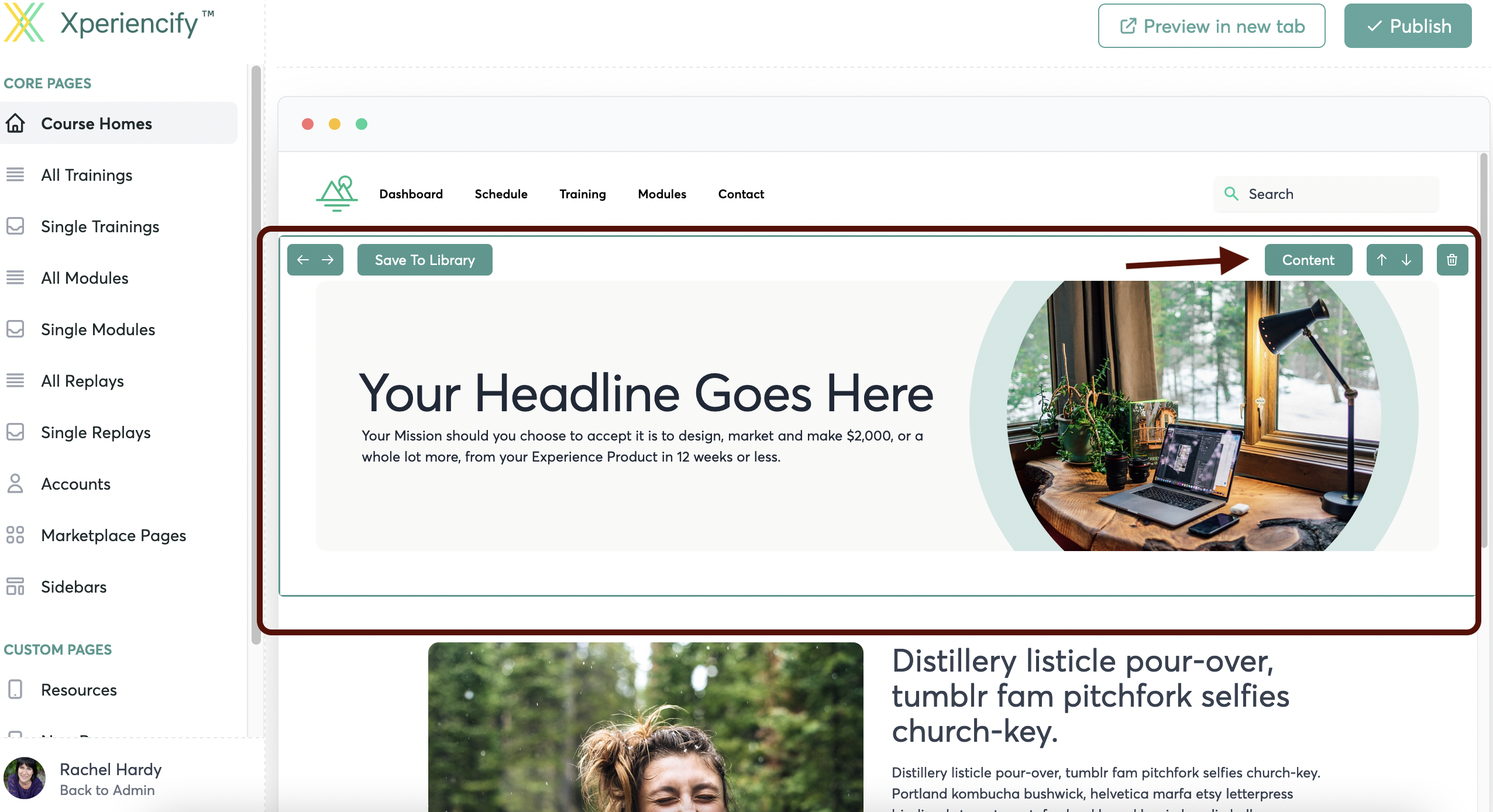
In the left sidebar, scroll down to find the options for customizing the colors
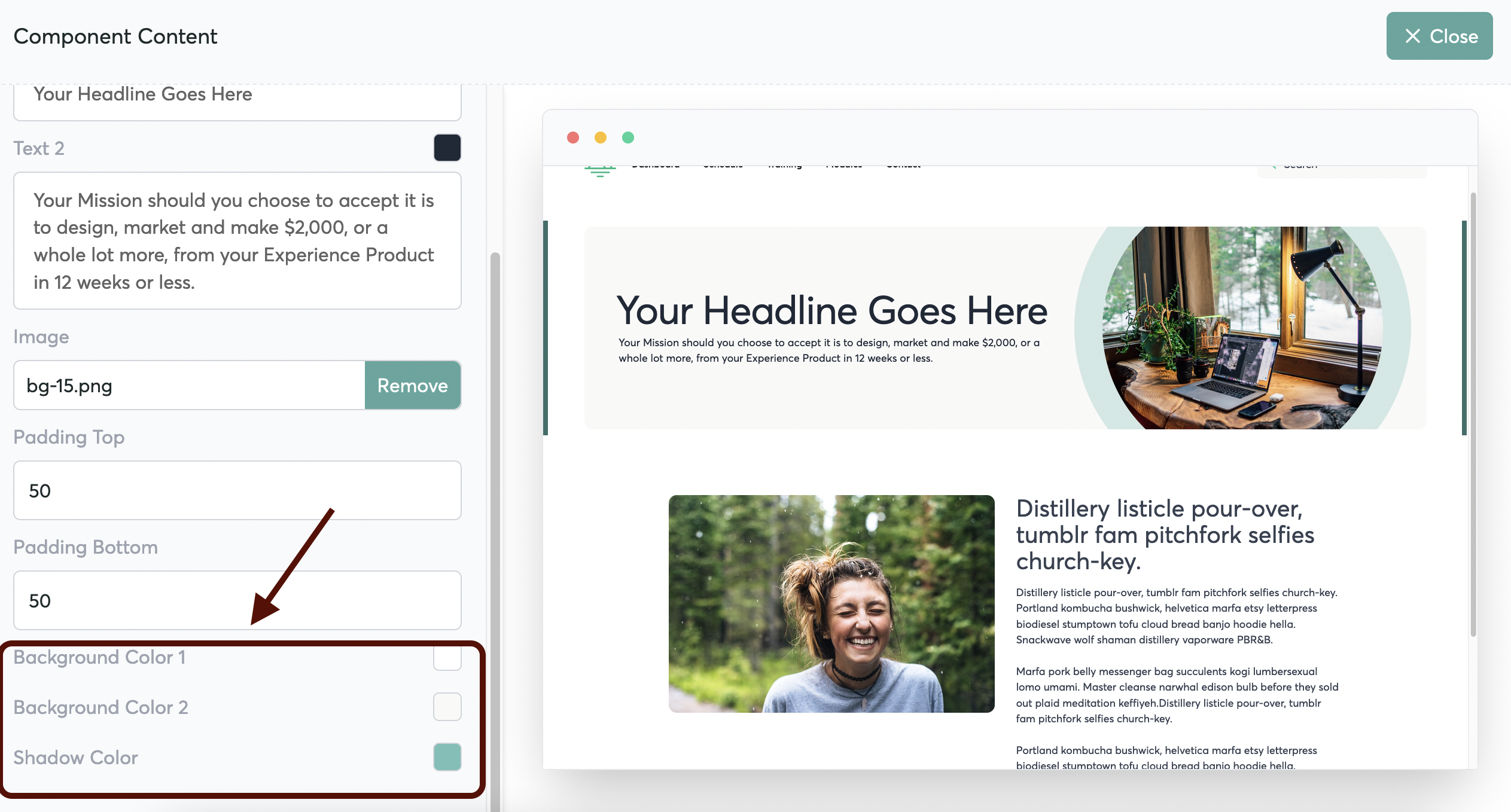
Click to select the color of your choice
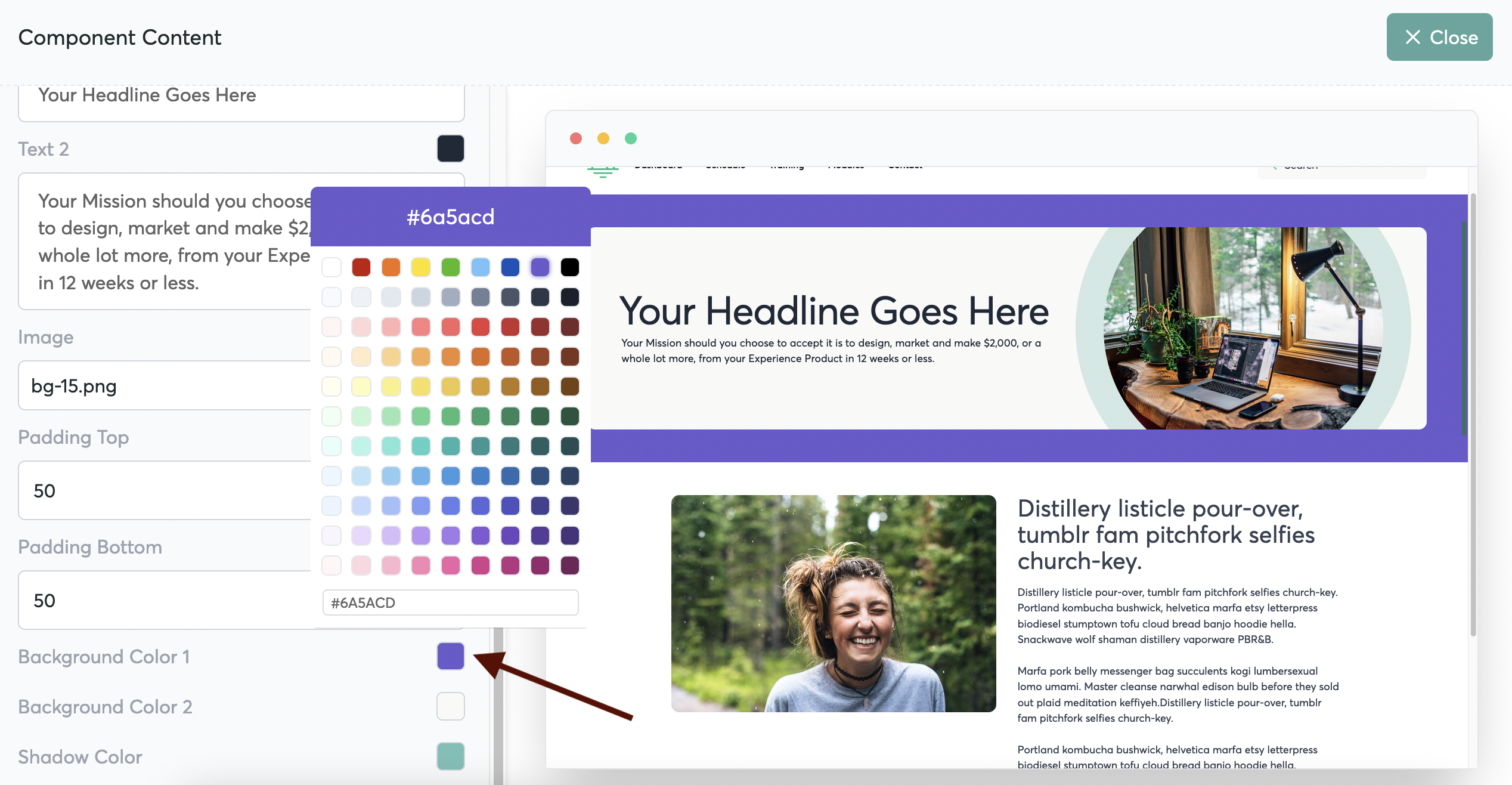
Your color choices will be automatically saved.
