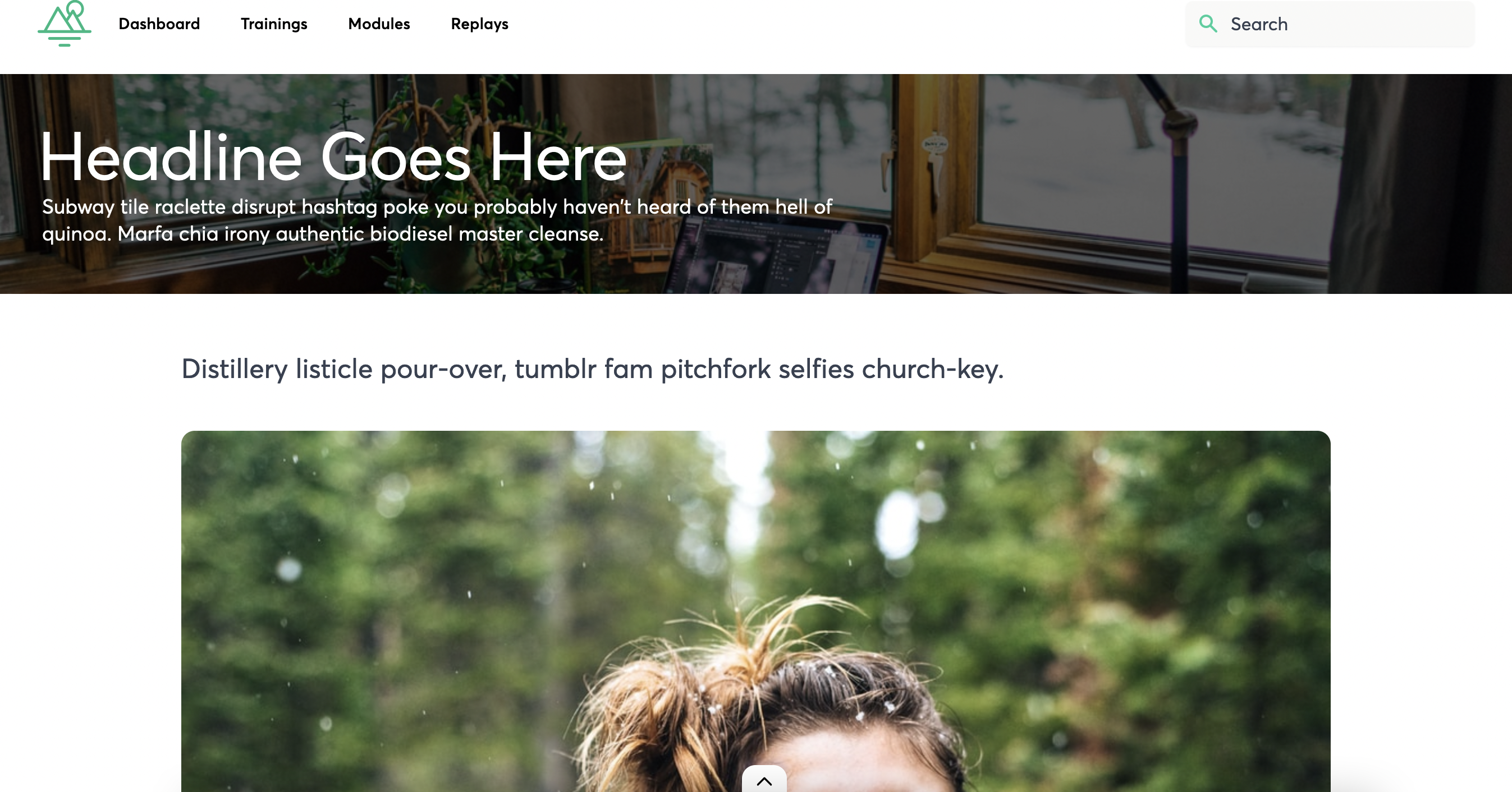How to Preview your Page in Page Builder
How to Preview a page in Page Builder
As you're customizing your membership site, you'll probably want to preview the pages as you create them, to see how everything will look for your students!
It's easy to preview your pages in the Page Builder.
First, here's how to customize a core page of your course or build a custom page in Page Builder.
From the page that you're customizing, click on "Preview in New Tab" in the upper right-hand corner of the page.

This will open a new tab, and show you a preview of your page -- exactly as a student will see it.