How Students Can Track Their Progress
At XP, we’re all about getting your students RESULTS— and that means that tracking their progress is important!
It's also key for students to be able to track their own progress, and see how far they've come.
How Students Can Track Their Progress
Your Students can see their progres at any time by visiting their Account page.
On that page, they can click to the Points tab, and see all the Points they've completed
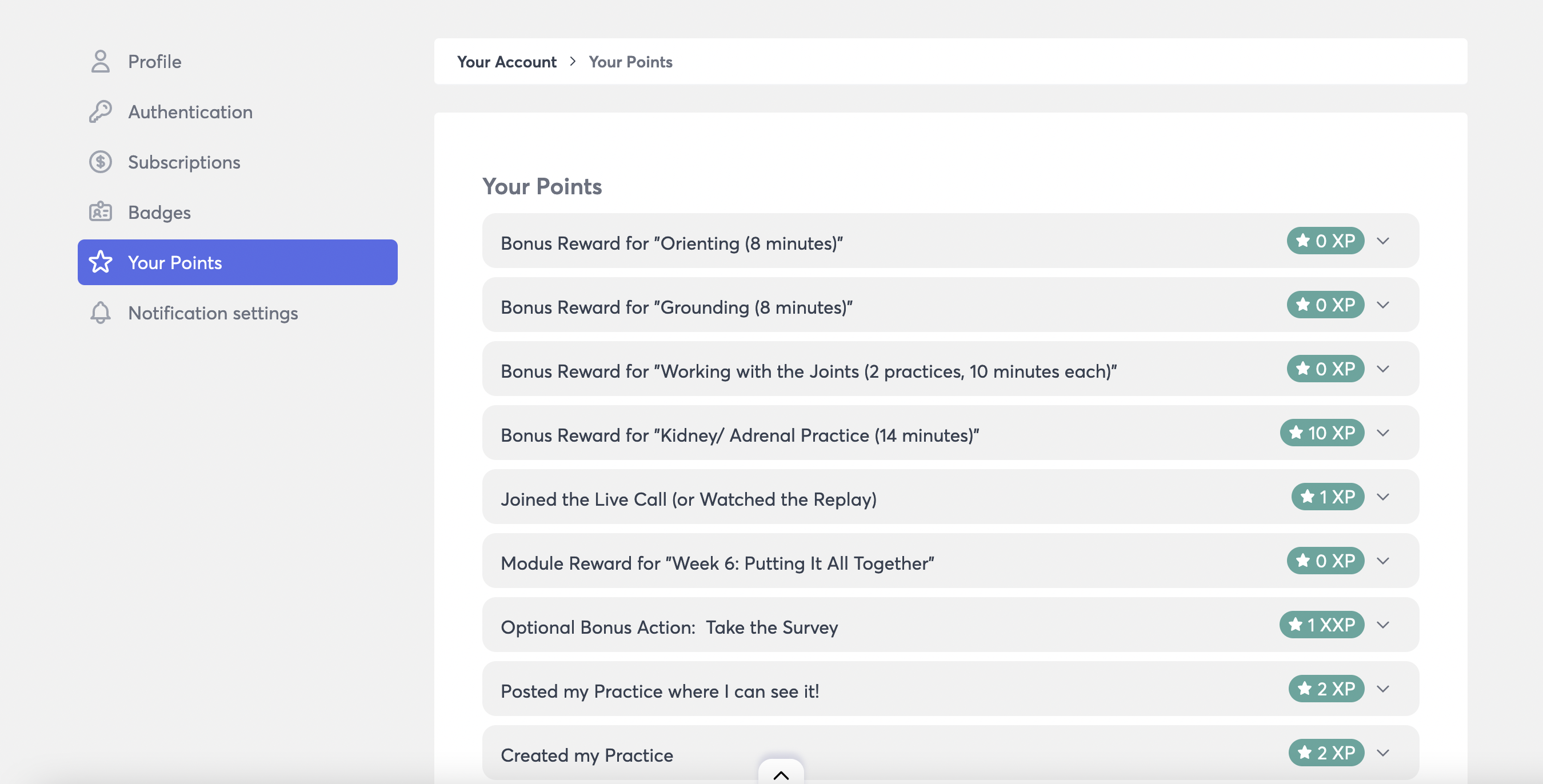
Another place Students can see an overview of their progress is on their Navigator page.
From this page, your Student can see all courses they're currently enrolled in. They can click to open any course, and see a percentage of how much they've completed

From the Navigator, your Student also click to hop into any other courses that they're enrolled in.
