Best Practice: Add Content Release Emails
One of the Suggestions you may see for your course is to add “Content Release Emails”
It'll look like this:
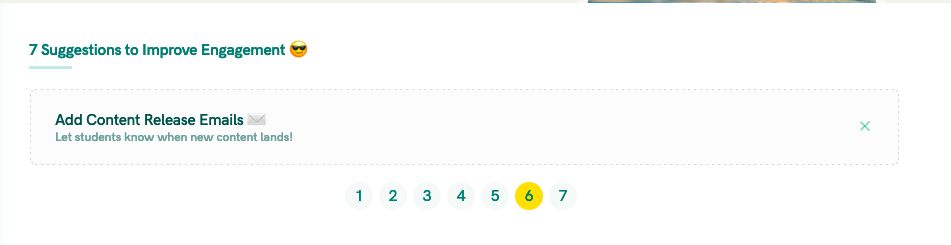
This Prompt comes with an extra little time-saver for you!
When you click on the prompt in this screen, you’ll automatically add a “Training Released” email for all Trainings which have a future release date
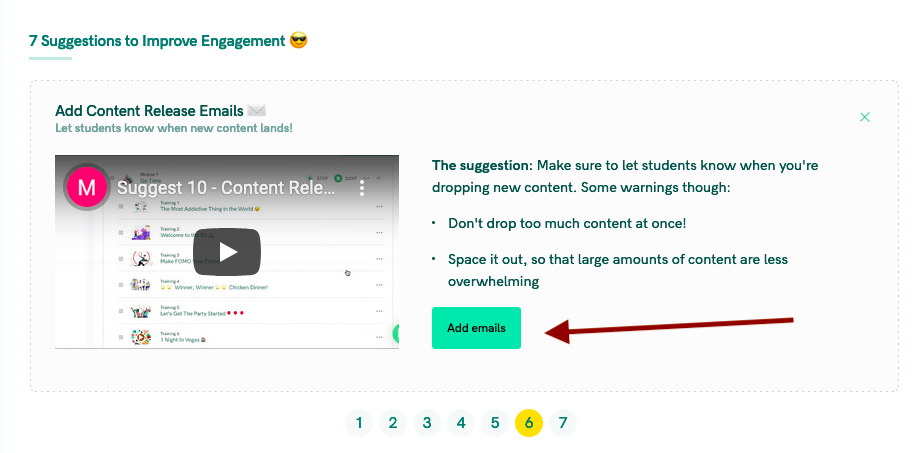
This lets you add individual Experiences to lots of trainings with one click!
NOTE: The prompt will disappear once you’ve clicked the “Add Emails” Button.
Once it’s gone, the only way to bring back this prompt (and the handy little time-saver) would be to delete all current Training Released Emails.
When the prompt comes back, click again to add emails to all Trainings which have a future release date
