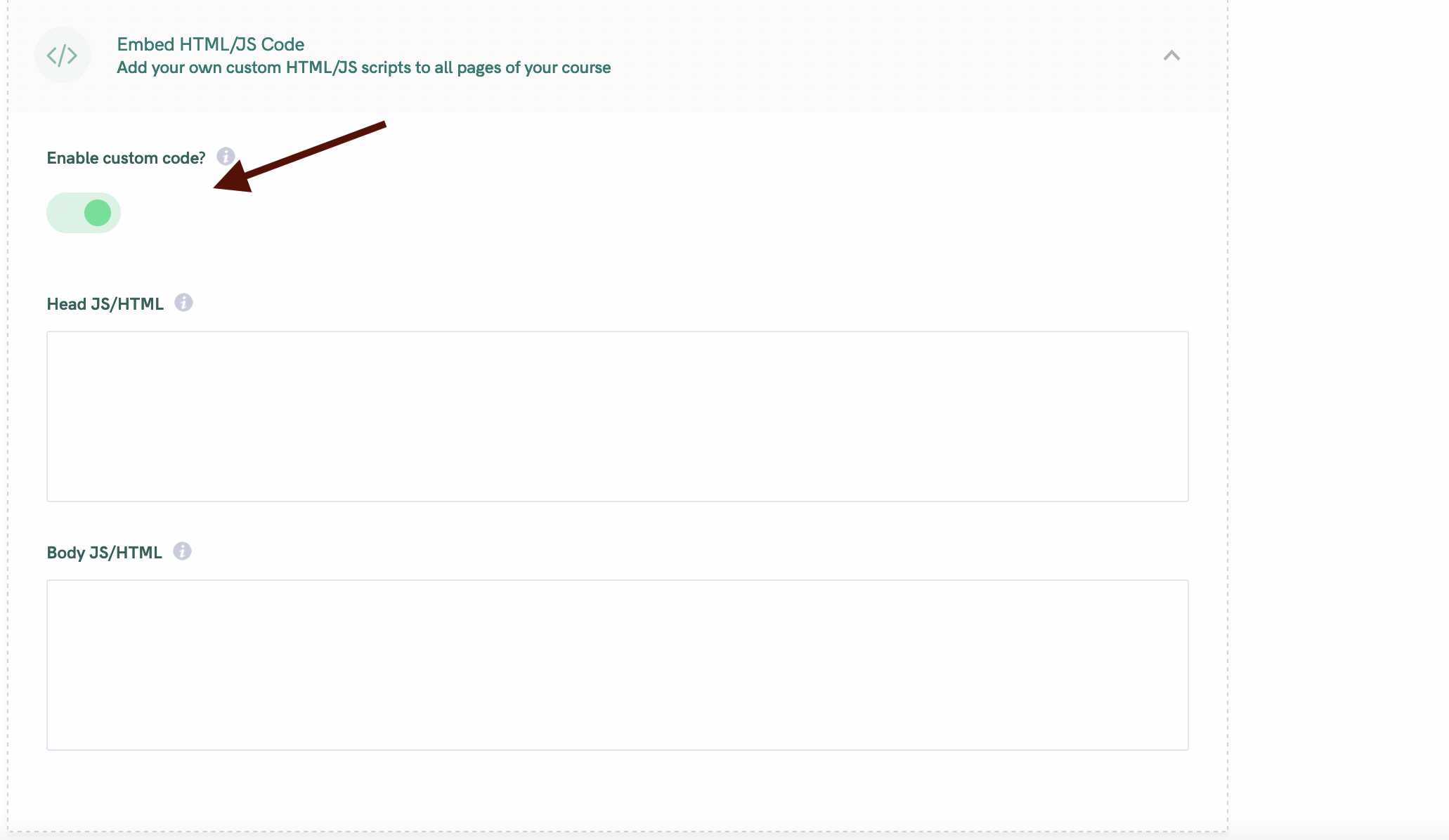Integrate with Chatra
It's easy to add your own custom HTML, Javascript scripts, pixels, analytics, and any other 3rd party tracking and scripts you may need.
- Edit the course into which you want to add your script
- Scroll all the way down to Course Settings, and click to open it
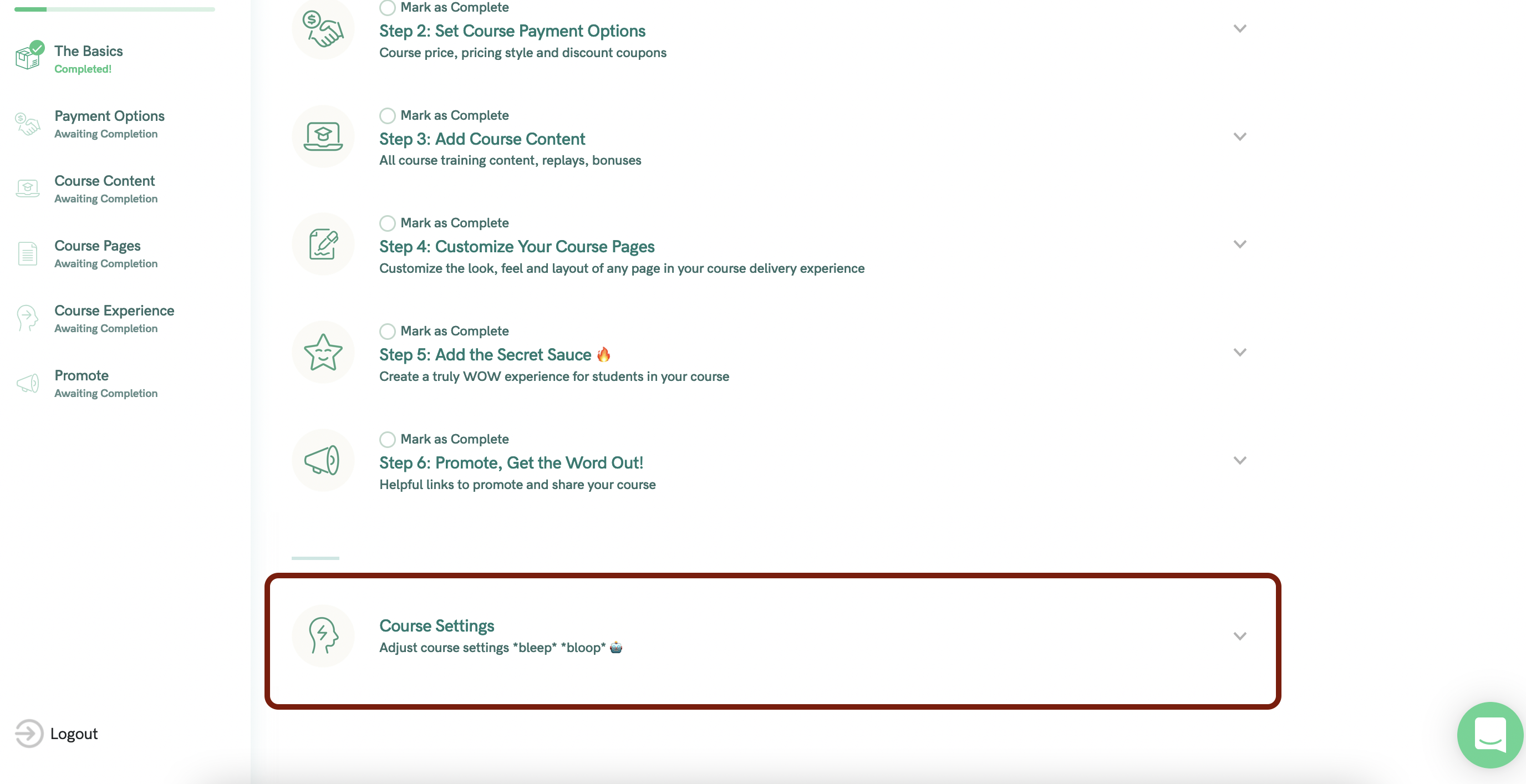
- Open up Enable HTML/JS code
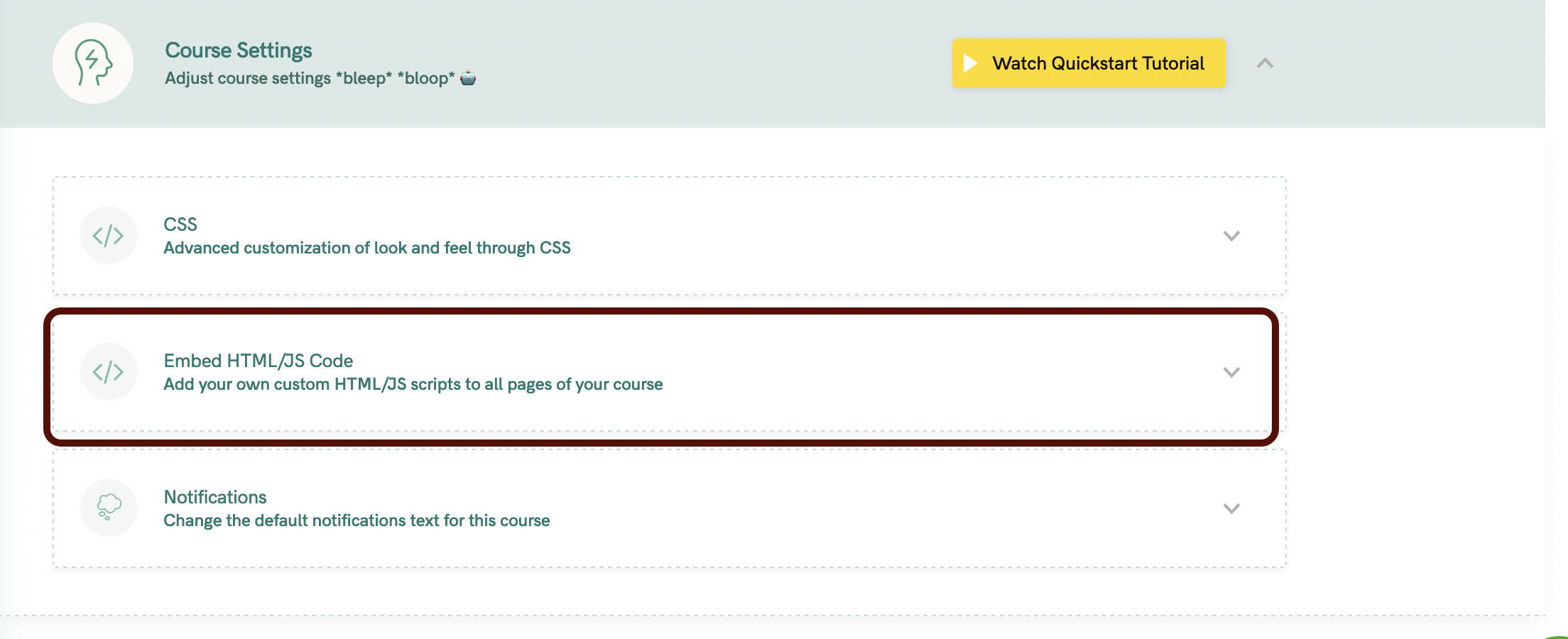
- Turn on the Enable Custom Code toggle
- Paste your code into the box, and you're done!