How to Manage Your Student's Email Status
Whenever you're working online, one thing you'll need to deal with is emails potentially getting bounced.
While there are many possible reasons for this, we've added a way for you to easily see what's happening, and reset the email status of a student with a single click.
How to Manage Your Students' Email Status
- Go to your Students section, and open up the student's profile
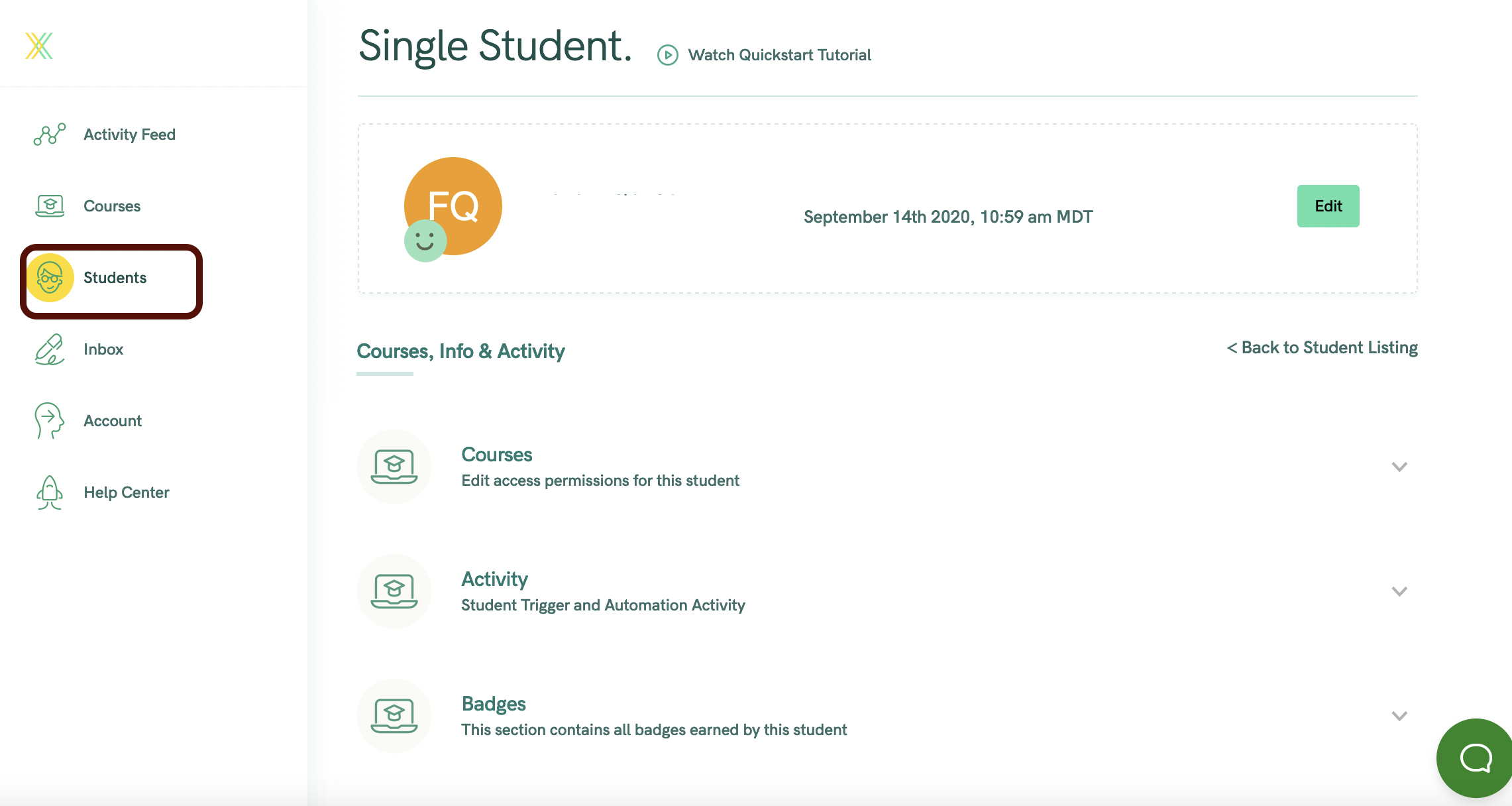
- Click the "Edit" button to see the student's details
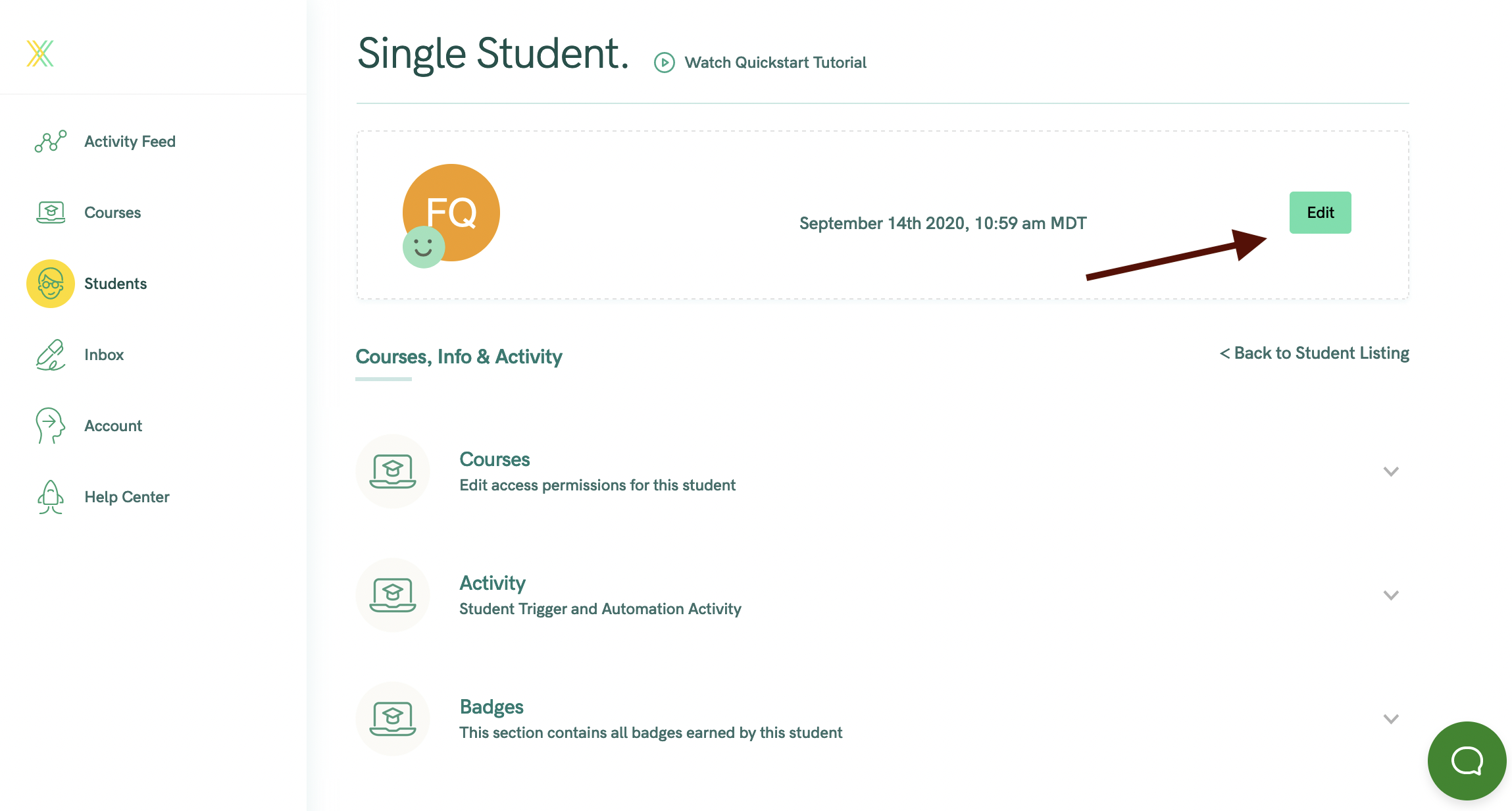
- If an emai is bouncing or not being delivered for any reason, you'll see an error message. Hover over the message to see specifics

- If the email has bounced, you can reset it to "ok" status by clicking here
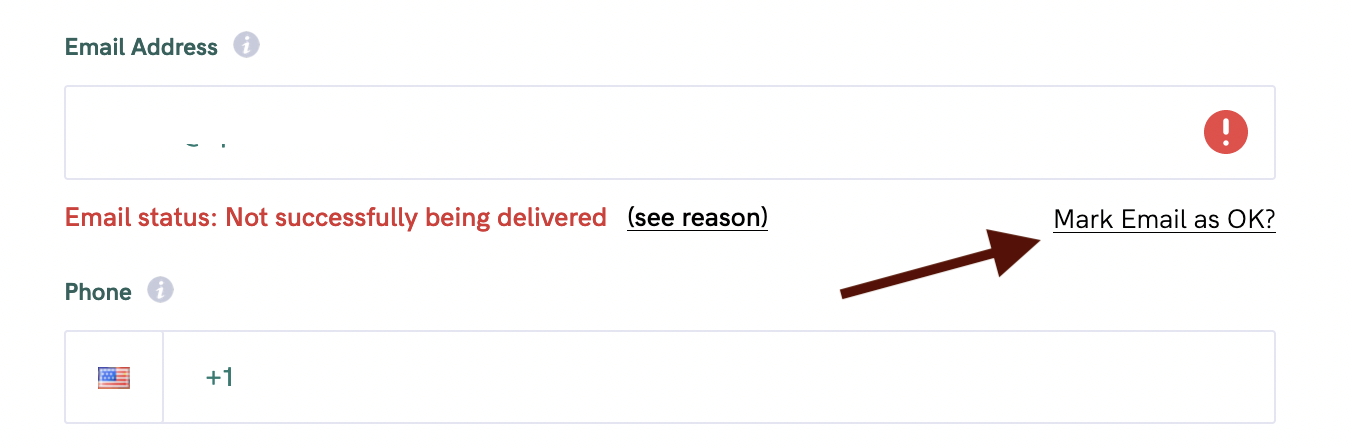
- When email is being successfully delivered, you'll see this:

