Integrating with Rewardful
Xperiencify doesn't (yet) have a built-in affiliate system you can use to track and pay commissions to those who refer buyers to you.
However, you can easily do this with a third-party system of your choice.
One platform that we've identified is called GetRewardful - this is one good option as long as you're using Stripe to process your transactions.
NOTE: Our code is currently being updated.. please check back soon for instructions on how to use this platform with XP
Here's the process of setting it up.
- Log in to your GetRewardful account and locate the setup instructions for your affiliate program. Look for the "Instructions for Javascript (Browser)" instructions.

- Click the Copy button on the Step 1 section
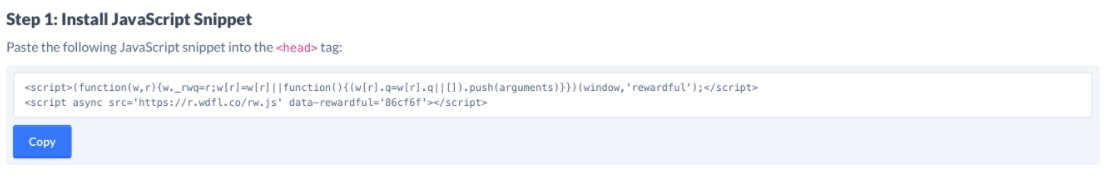
- Add that code into the Order Form JS/Pixel field of your order form setup modal (here's how to get there)
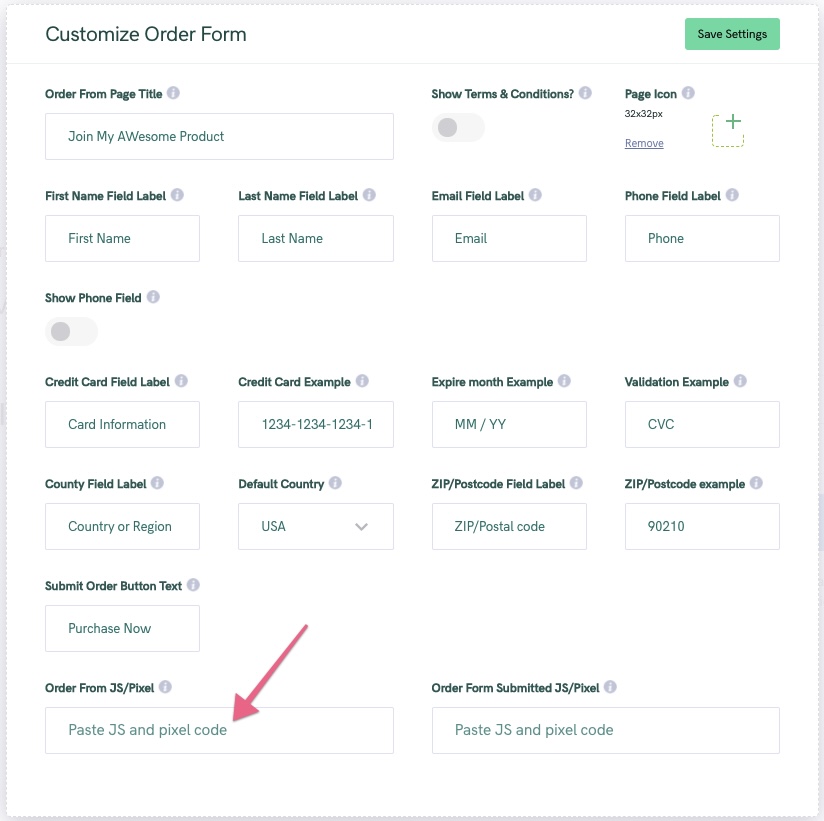
- Next, click the Copy button on the Step 2 section
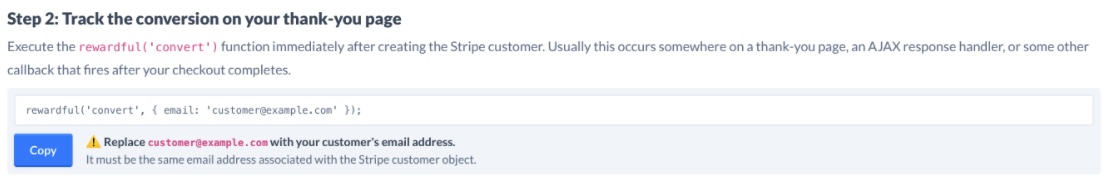
- Add that code into the Order Form Submitted JS/Pixel field of your order form setup modal (here's how to get there).
Add the Step 1 Snippet into both fields, and add the Step 2 Snippet into the second field, and replace the customer@example.com with {EMAIL}
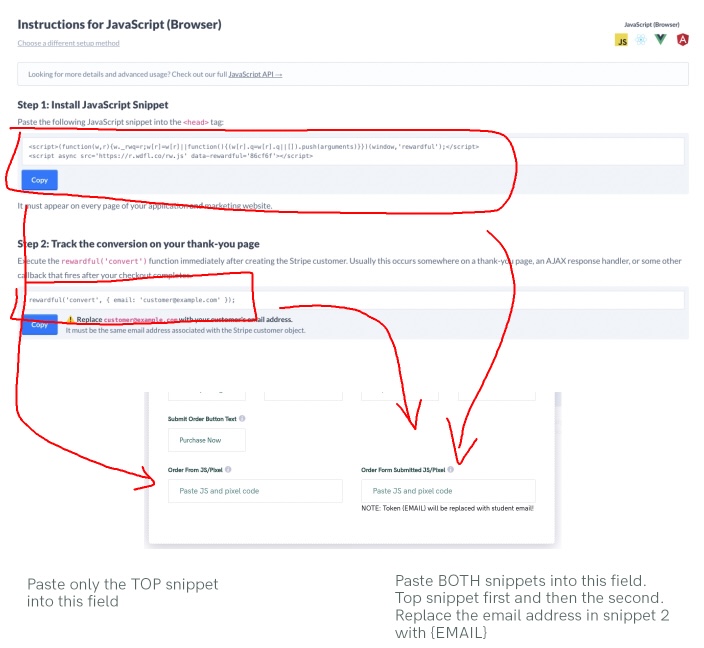
- Once complete, the bottom of your Order Form config modal should look like this:
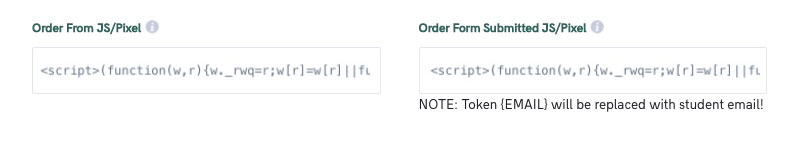
- Make sure to click the blue Save button at the top right of the Order Form to save your changes and you should be ready to start promoting your affiliate program!
