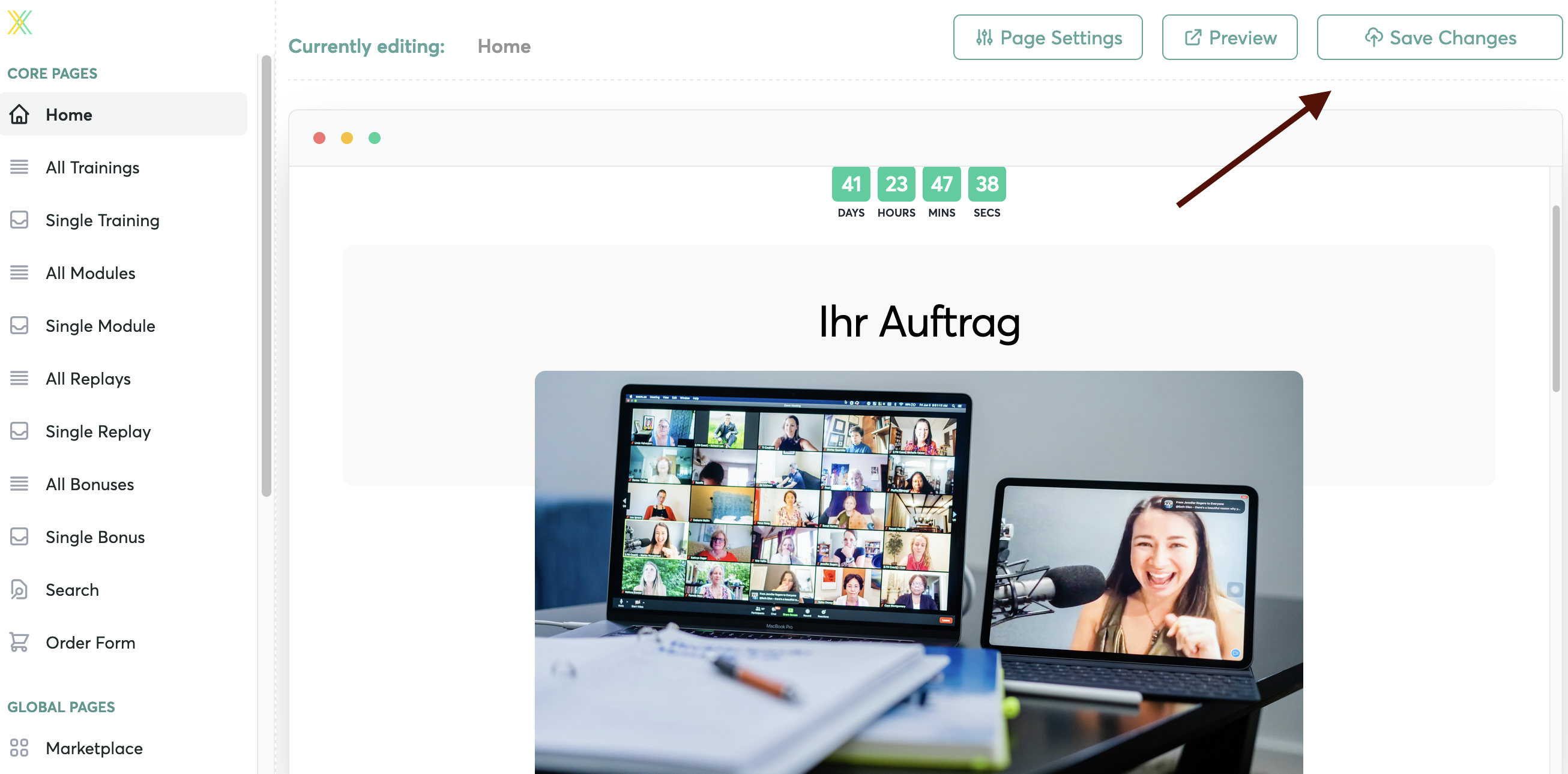Changing the Text of a Membership Site
You can customize every piece of text in your membership site!
How to change the text in your membership site
Open up the course you want to customize, and go to Step 4, "Customize Your Course Pages".
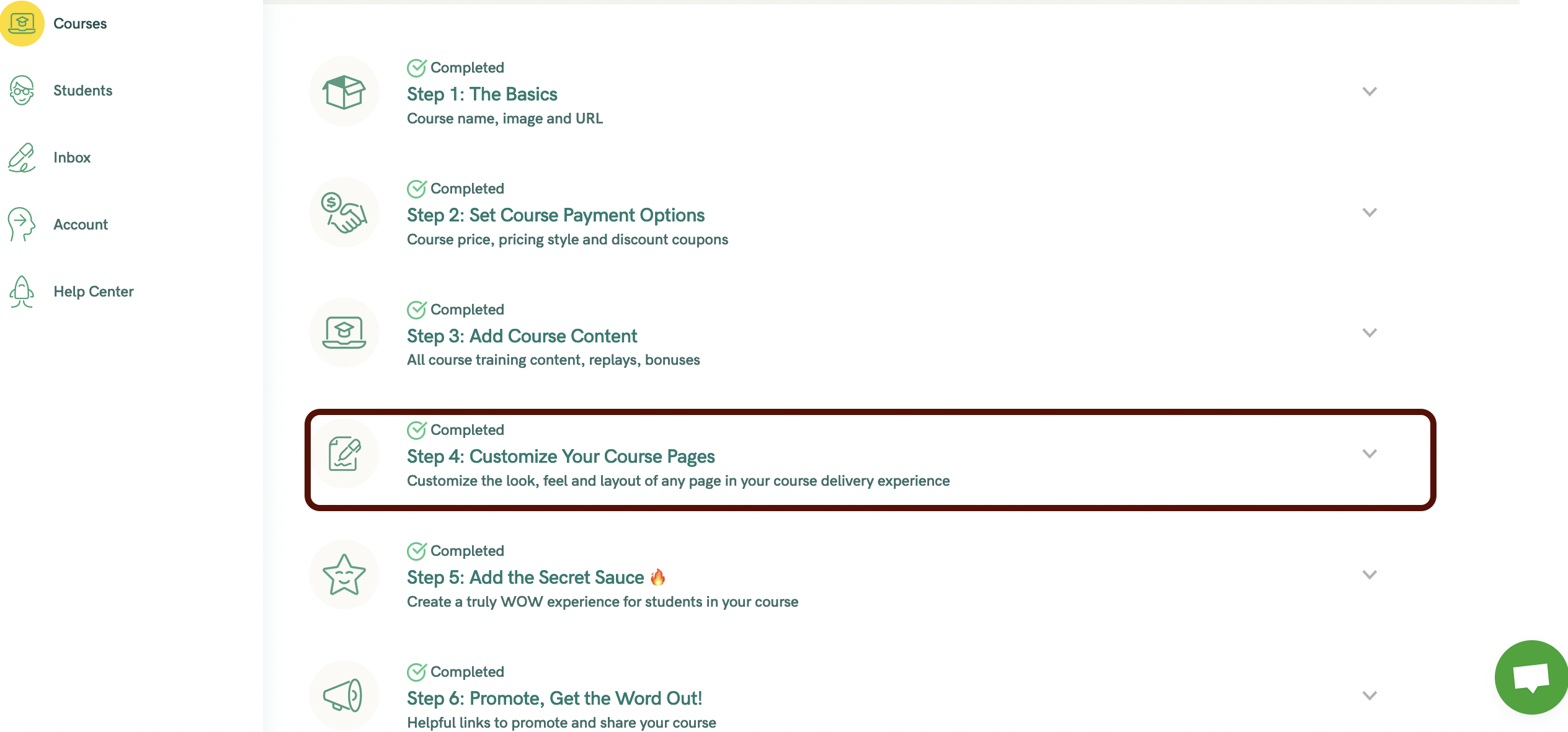
Select any page to open it.
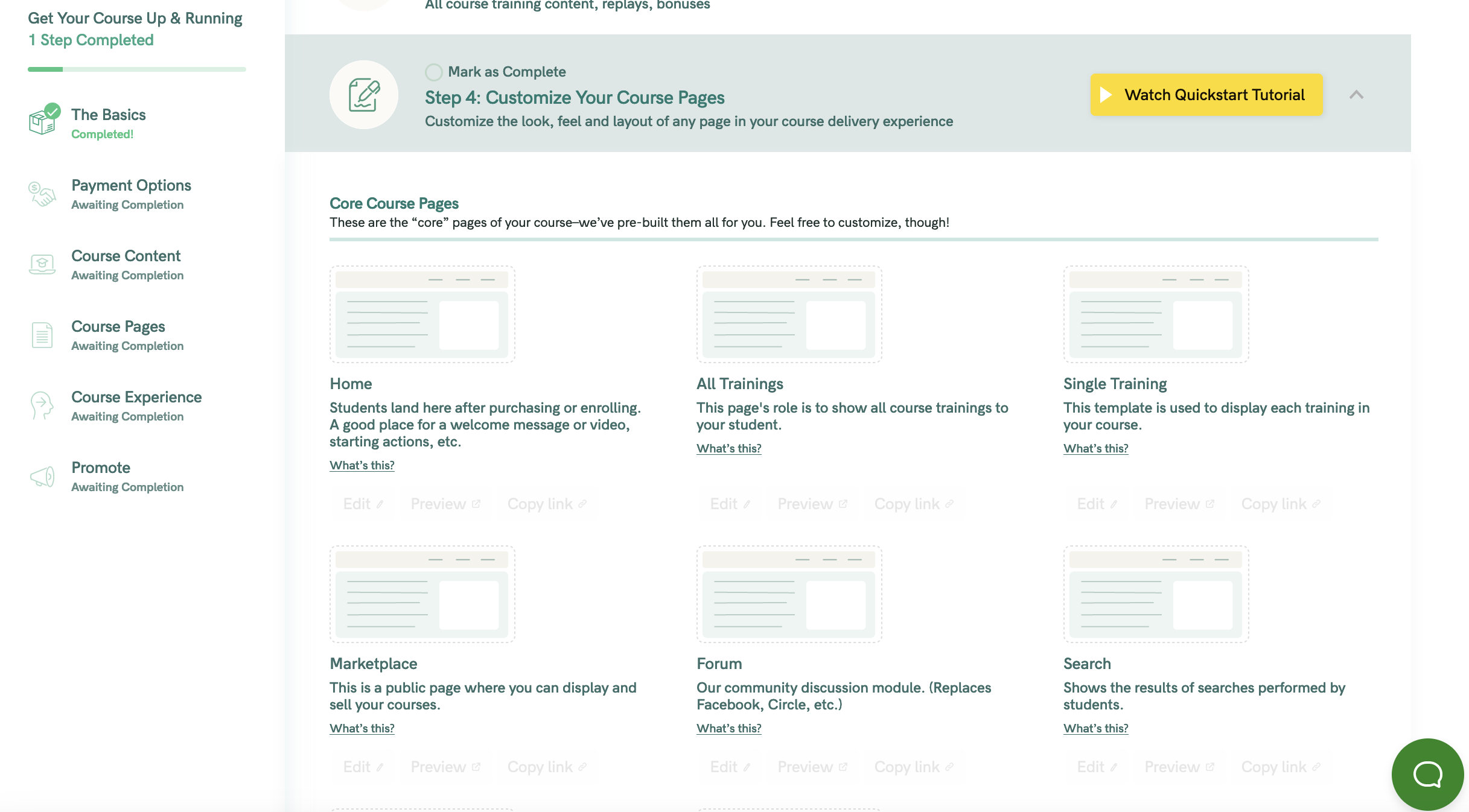
Click on the page to customize, and open up any Block to edit it.
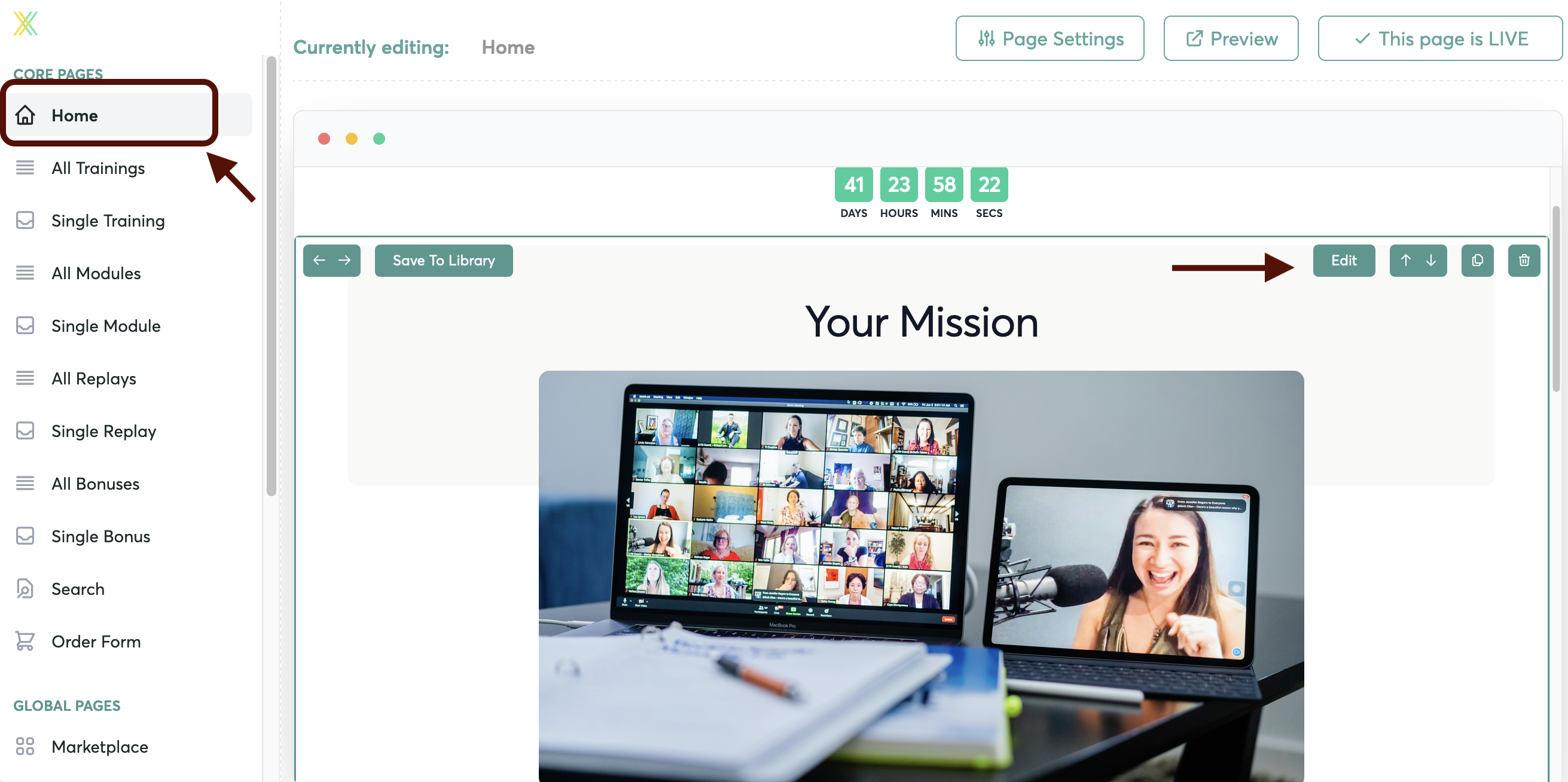
Inside the "Data" menu, you can customize each piece of text.
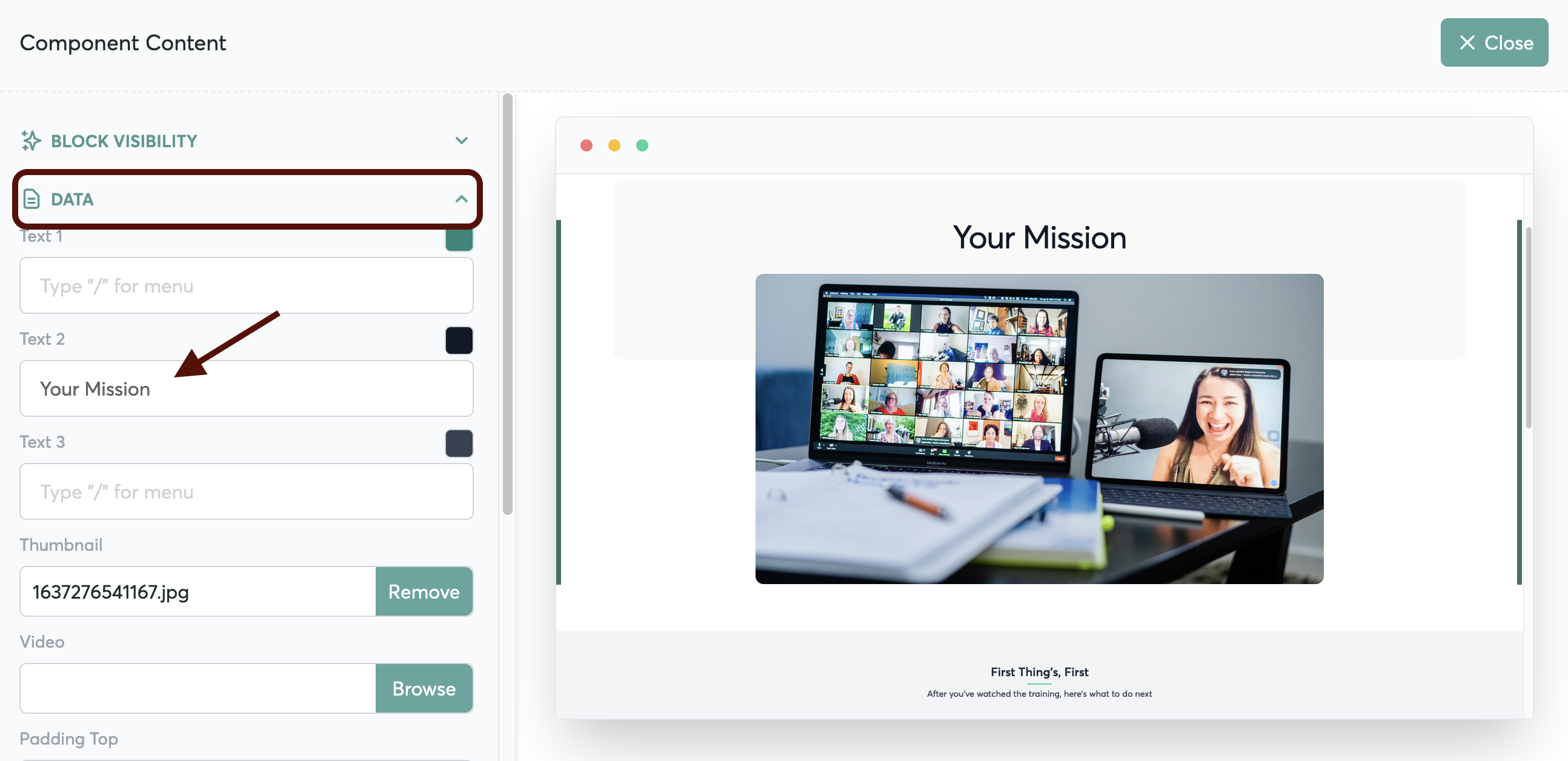
Make sure to save your changes!