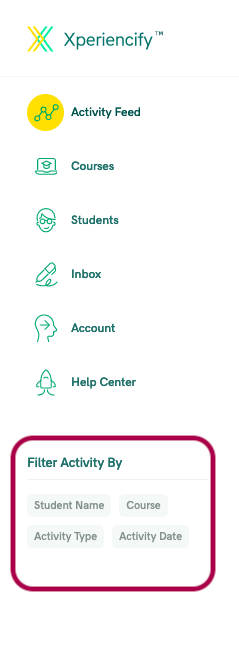Your Activity Feed
You can now get a detailed feed of all your students activity!
To see this, click on "Activity Feed" in your Account.
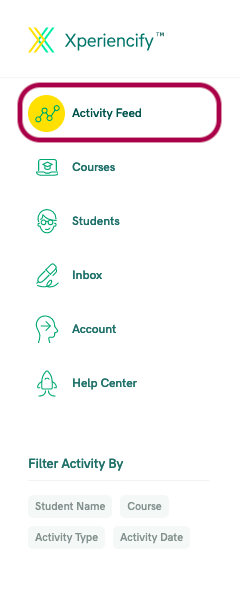
You’ll see a feed that looks something like this…

On the left, you’ll find filters to see data based on:
- Student name (or fragment)
- Course
- Activity date
- Activity type