Step 6: Promote Your Course
Congrats! You're ready to share your course with the world!
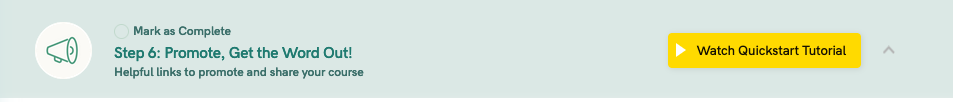
In Step 6 of your Course Builder, you'll see several links that you'll use to share your courses.
Your Marketplace
This is where all your courses for purchase are displayed. (You can choose whether a course is displayed in the Marketplace by customizing the Marketplace in Page Builder). Your School Login Page
This is where you can send students to login. You can customize the colors and add your logo to create a personalized login page for your course. Your Order Form
This is the link you'll send people that they can use to purchase your course. Once your Stripe account is set up, this link will take folks straight to their order form to purchase. Your Affiliate Program
And, this is a link you can send to other course creators who want to use XP... we'll pay you a 30% affilitate commission on everyone who signs up!