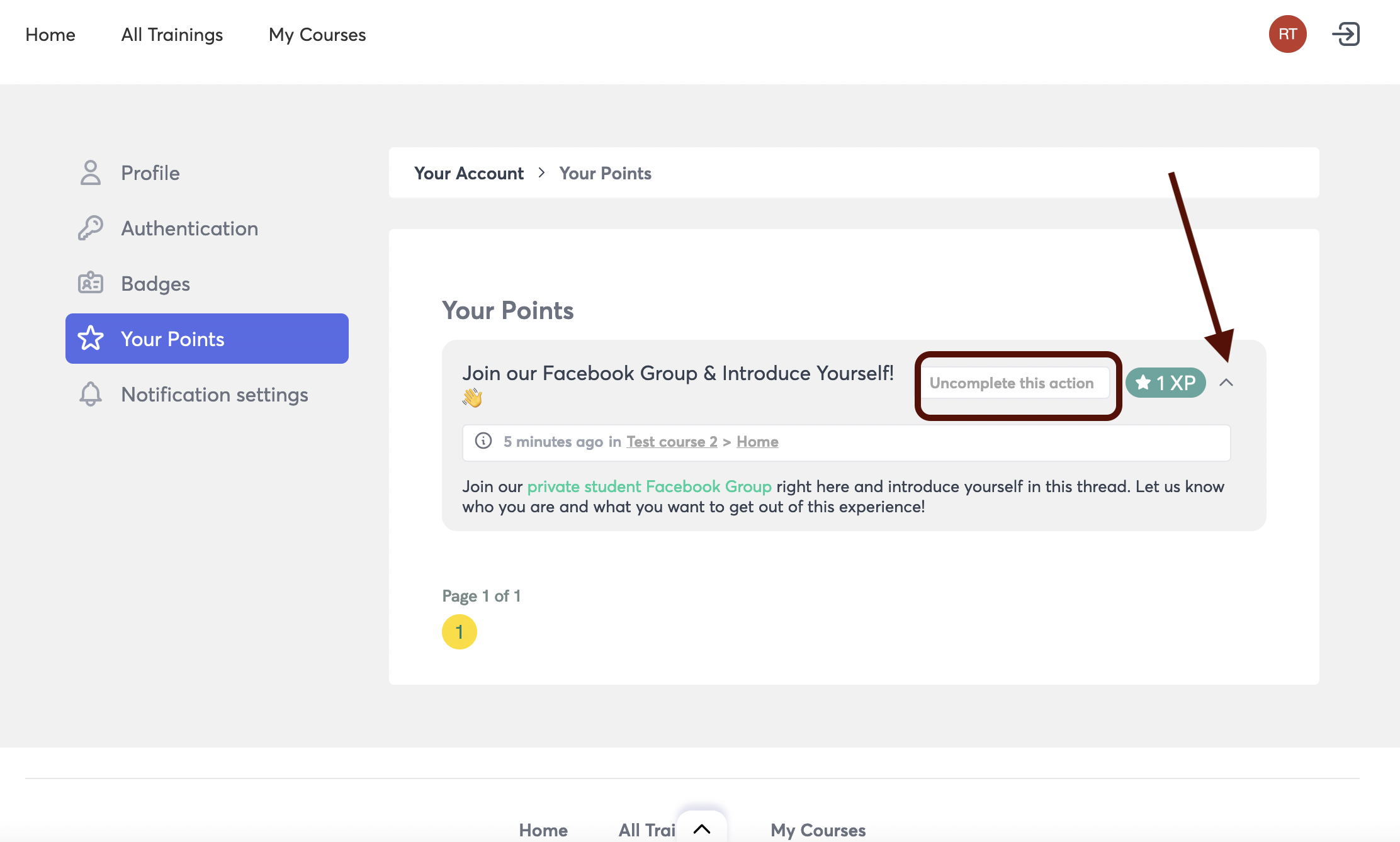Why Did the Pre-Actions/ Goals Disappear for my Student?
Pre-Actions
Your Pre-actions are those quick, easy doable action steps that you give your students to get started on as soon as they join your course.
Because these are meant to be one time actions (such as: Join Our Facebook group!)…. once a student checks off their pre-action as “done,” it will disappear from their dashboard.
So, if a student’s dashboard is showing no pre-actions… it’s probably because they did them and checked them off!
Goals
Similarly, your students' Goals are meant to inspire them to focus on the next step. See here for How to Create Great Goals
Once a Goal has been checked off as complete, it'll disappear -- and the student can focus on the next one.
How to Know What's Been Checked Off
But If your students want to see what they're completed, the can access all completed actions in their Account page, under the "My Points" tab. Everything they've done in the course will be listed there, along with the points they earned. They can access their "Points" tab under their Profile.
If your student checks something off accidentally and wants to re-set a Goal or Pre-Action, they can do that by going to their Profile and clicking on "Points"
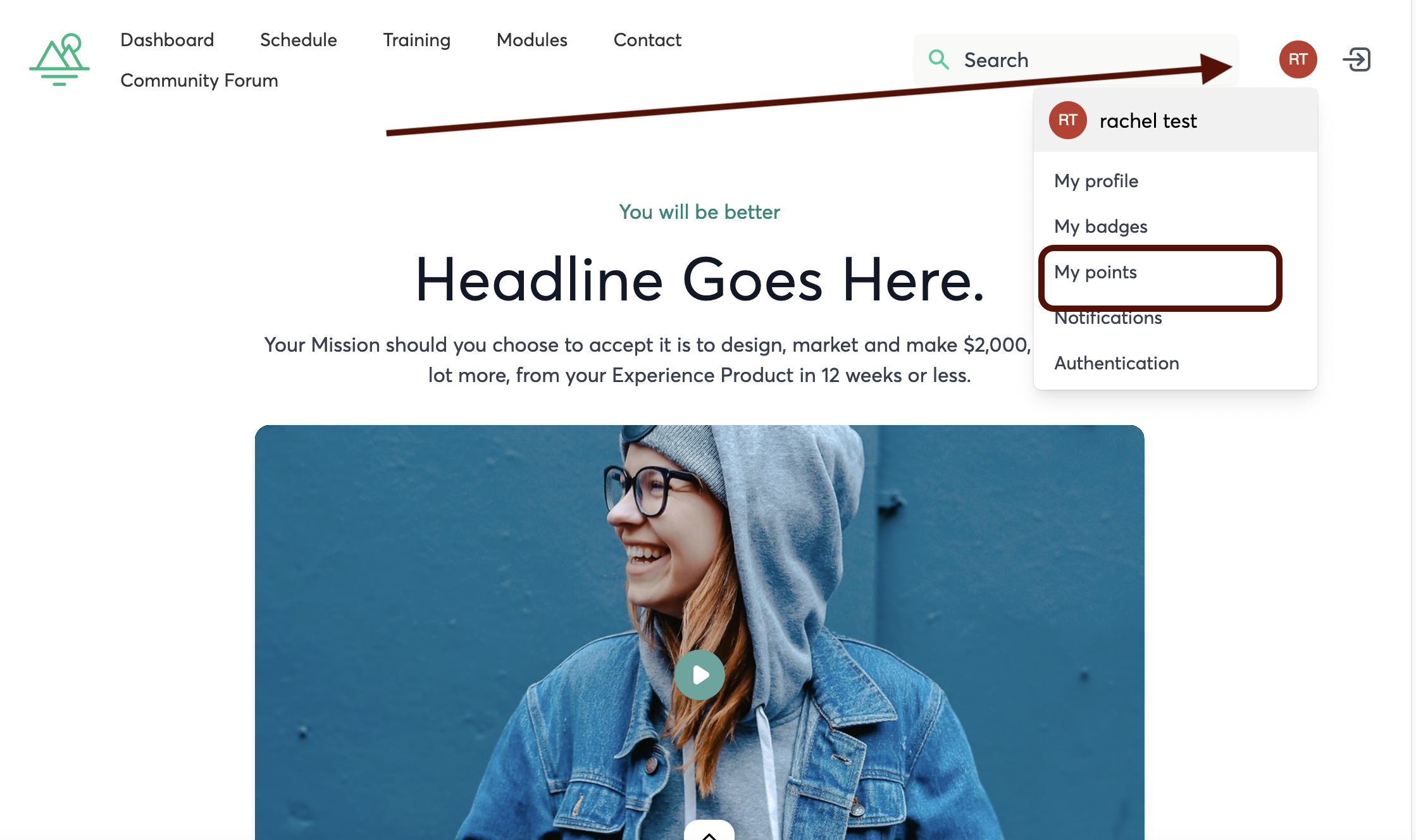
Click on the dropdown arrow to open up the Action, and check "Uncomplete" to remove the points and uncomplete the Action.