Intro to Managing Students
We have created a central management area where you can search, filter and manage your students.
To access it, simply click on Students in the left navigation of your Xperiencify dashboard:
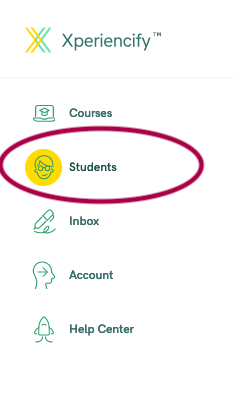
This should take you to the student management panel -- which is going to look a little like this:

Filtering & Searching Students
On this page, you can search and filter students according to:
- Name & email address
- Activity period
- Enrolled course
- XPs earned (range)
- XXPs earned (range)
- Emails status
- Tags (Available on Growth Plan or higher)
Bulk Operations
On the Growth Plan or higher, you can also select students in bulk, to export details into a CSV or delete them.

Add & Remove Students from Courses
You can add a new student to the system while placing them into a specific course. This can automatically generate and send a welcome email to them.
Update Student Details & Enrollments
You can click on any student to edit their personal details, change their password, or remove them completely from a course.
Here's how to help them log in to their student membership site if they're having problems.
