How to Turn on Receipts for your Students in Stripe
If you’re using XP’s order form and integrating with Stripe, then you can easily turn on automatically generated receipts that’ll be emailed to your students as soon as they pay.
First, you’ll log into your Stripe Account
On the left hand side of the page, you’ll see a menu - click on “Settings”.
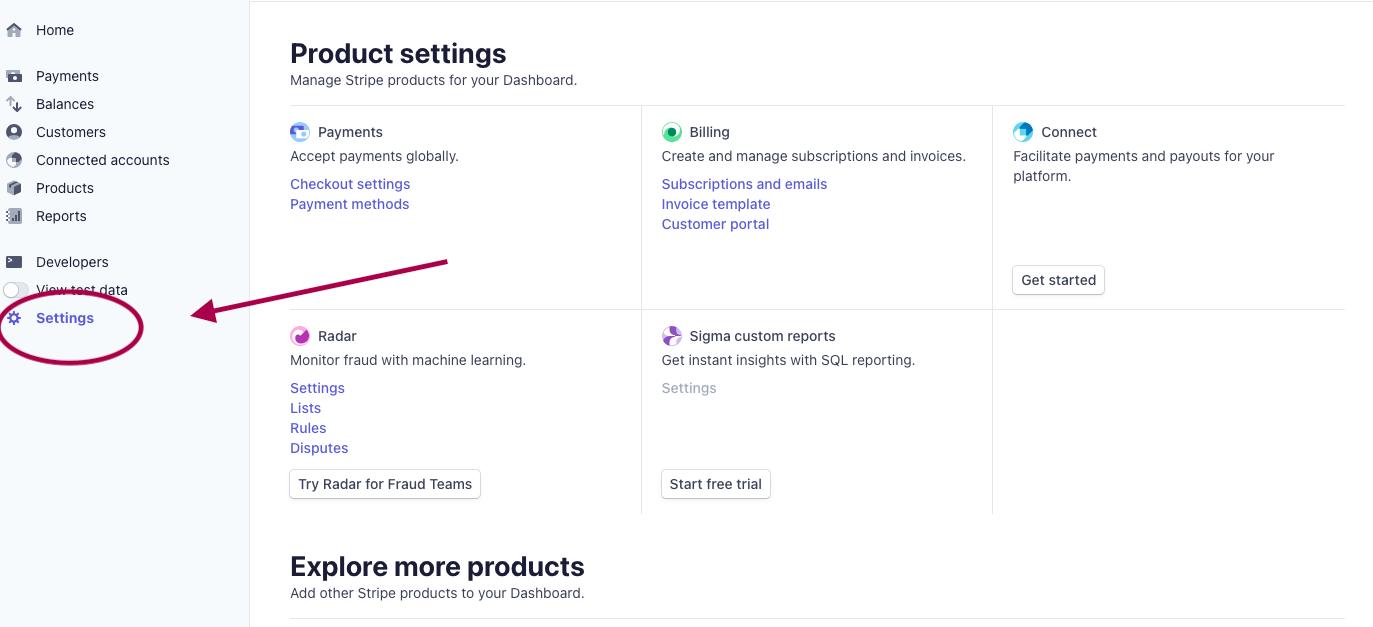
Scroll all the way down to the bottom of the page to “Business Settings” and click on “emails”.
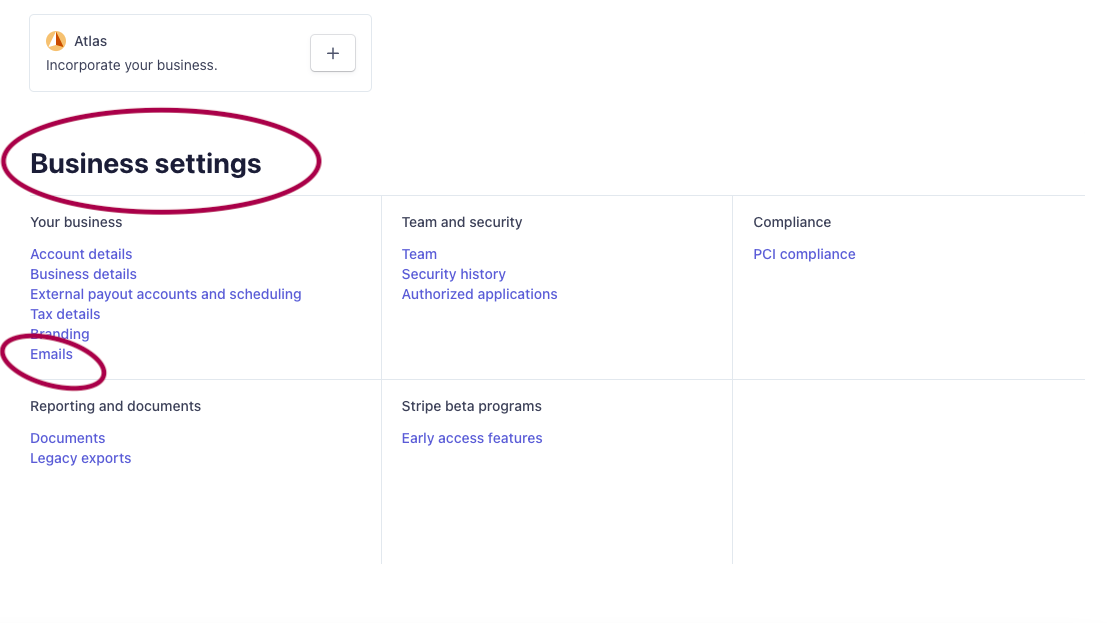
Toggle on the option for “Email finalized invoices to customers”.
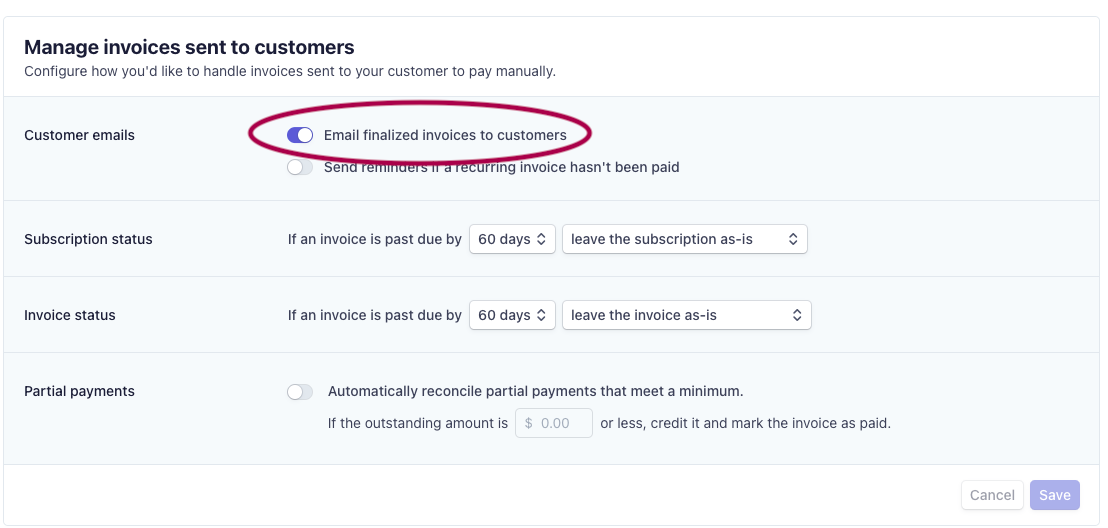
Your students will now automatically be emailed a receipt as soon as they purchase your course.
If you have further questions about receipts or need additional help with your Stripe account, please contact Stripe Support
